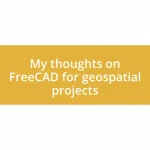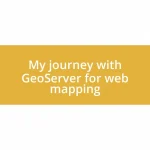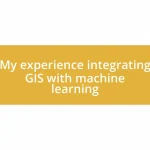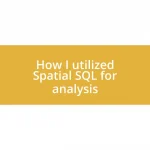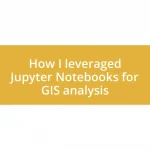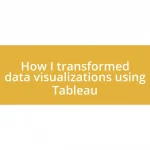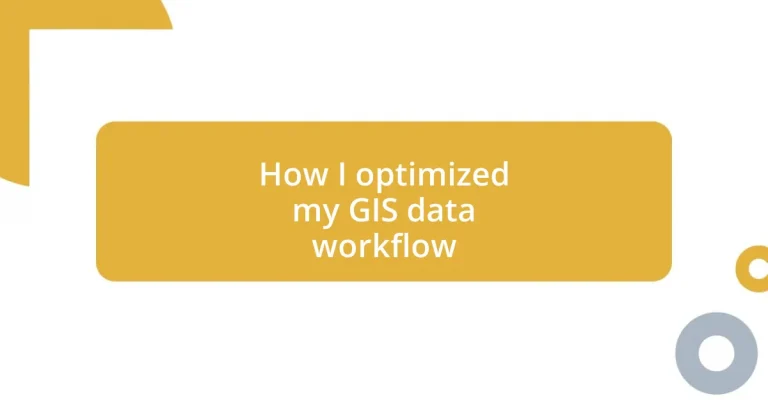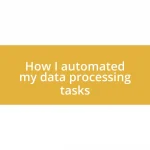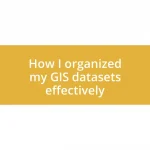Key takeaways:
- Understanding GIS data workflow involves recognizing the interconnected processes from data collection to visualization, where each step is crucial for project success.
- Identifying and addressing workflow bottlenecks, such as outdated data sources and poor communication, can significantly enhance project efficiency.
- Implementing effective data organization techniques, such as standardized naming conventions and comprehensive metadata, improves file management and boosts productivity.
- Regularly reviewing and refining workflows, along with soliciting team feedback, helps to uncover inefficiencies and optimize processes over time.
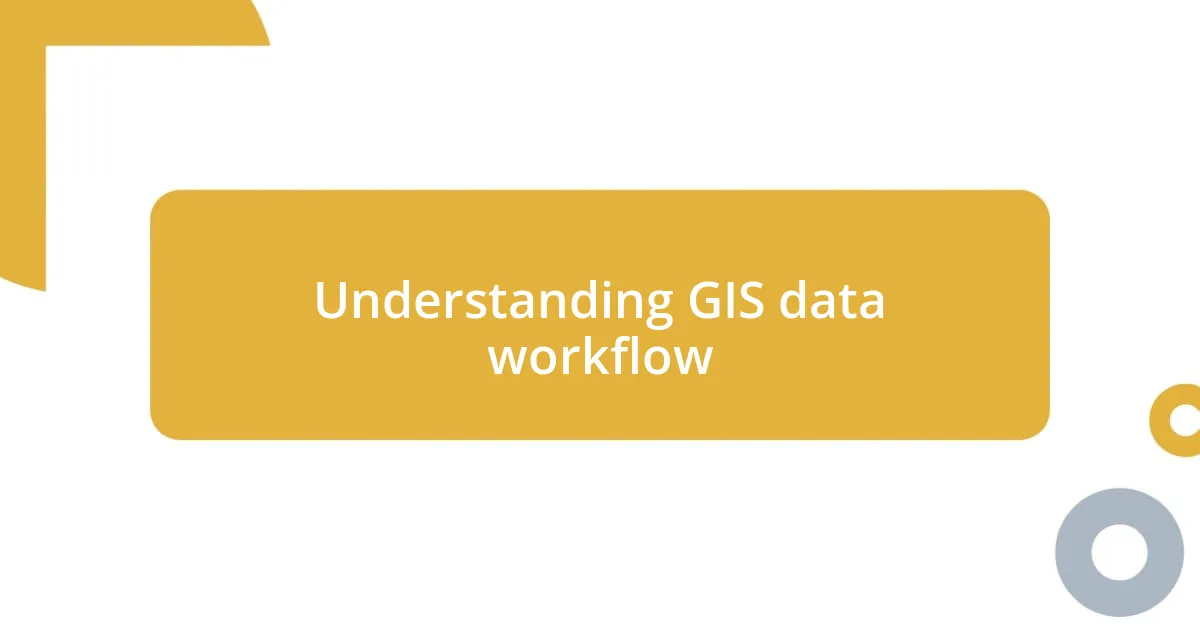
Understanding GIS data workflow
Understanding GIS data workflow involves comprehending how data moves from collection to analysis, and ultimately to visualization. I remember the first time I struggled to organize layers for a project; it felt overwhelming. I often found myself asking, “What’s the best way to ensure I’m using the right data at the right time?”
At its core, a GIS data workflow isn’t just about the software or the data types; it’s about the processes and decisions that drive effective mapping and analysis. It took me a while to realize that every step, from gathering raw data to sharing insights with stakeholders, plays a crucial role. Consider how each process connects — it’s like a chain, where one weak link can hinder the entire workflow.
When I finally embraced the concept of a structured workflow, it turned my mapping projects around. I could visualize milestones, making it easier to see where I needed to allocate more time or resources. Have you ever felt like your project is stalling? Understanding the workflow can clarify those bottlenecks, leading to smoother project execution.
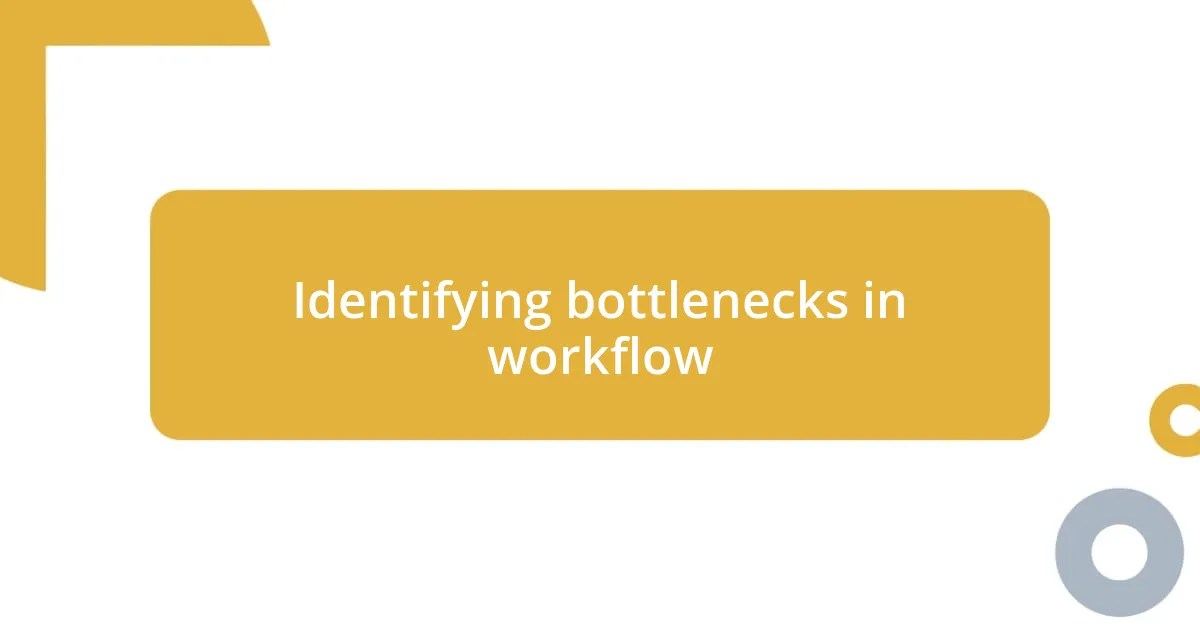
Identifying bottlenecks in workflow
Identifying bottlenecks in workflow can be a game-changer in optimizing GIS projects. I remember a particular instance when my team faced significant delays due to outdated data sources that weren’t flagged until late in the process. This not only caused frustration but also impacted our deadlines significantly. By systematically analyzing each step of the workflow, I began pinpointing where issues frequently arose.
To effectively identify these bottlenecks, consider the following:
- Data collection: Are you regularly verifying the credibility and relevance of the sources?
- Review processes: Is there a clear method for checking data accuracy before analysis?
- Team communication: Are team members easily sharing insights or are there delays in feedback?
- Software tools: Are the tools being used suitable for the complexity of the task at hand?
- Task prioritization: Are critical tasks given the attention they need, or are they often overshadowed by less important activities?
These factors have been vital lessons for me, transforming frustration into a proactive strategy for improvement. Each time I ask these questions, I gain clarity, allowing me to streamline the workflow further.
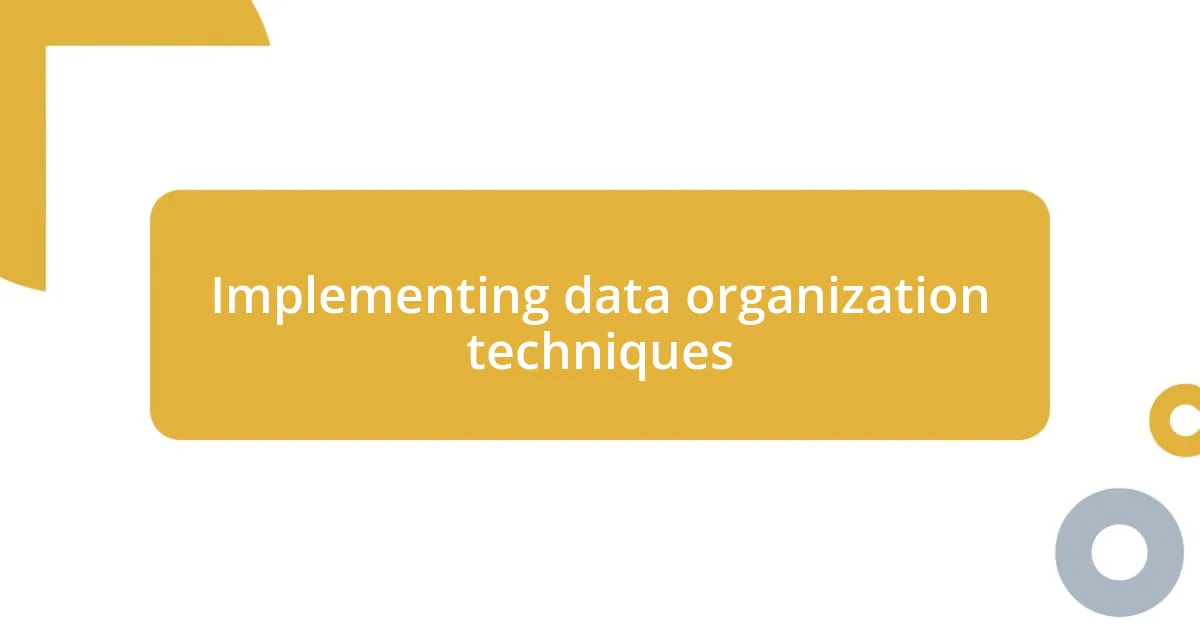
Implementing data organization techniques
When I began focusing on data organization techniques, it felt like untangling a messy ball of yarn. I quickly realized that a well-structured folder system is crucial. Creating a hierarchy for projects, layers, and datasets not only made it easier to find what I needed but also prevented the duplication of files. This clarity ultimately saved me time and reduced stress, allowing me to focus on analysis rather than searching through chaotic file names.
I often encourage colleagues to standardize naming conventions. This simple technique transformed my approach; by including relevant dates, project names, and version control in the file names, I could instantly identify the right file. For example, instead of vague titles like “MapFinal,” I adopted more descriptive names like “2023ParkProjectv1.” This change made collaboration much smoother and avoided the frustrating back-and-forth about which file was the most recent. Have you ever lost precious hours to the confusion of file versions? Those days are behind me, thanks to a consistent naming strategy.
One technique I found incredibly valuable was creating metadata for my datasets. Initially, I thought it was an extra task that would add to my workload, but it turned out to be a major asset. I started noting down data sources, collection dates, and a brief description of each dataset. Whenever I received new data or needed to analyze something, I no longer felt like I was starting from scratch. Instead, I had a roadmap guiding me through my data landscape. It’s amazing how much organization can impact productivity and reduce anxiety in data projects.
| Technique | Description |
|---|---|
| Folder Structure | Create a hierarchical system to categorize projects and data, facilitating easier access and management. |
| Naming Convention | Standardize file names with dates and descriptors to prevent confusion and improve collaboration. |
| Metadata Documentation | Document essential information about datasets to streamline retrieval and analysis processes. |
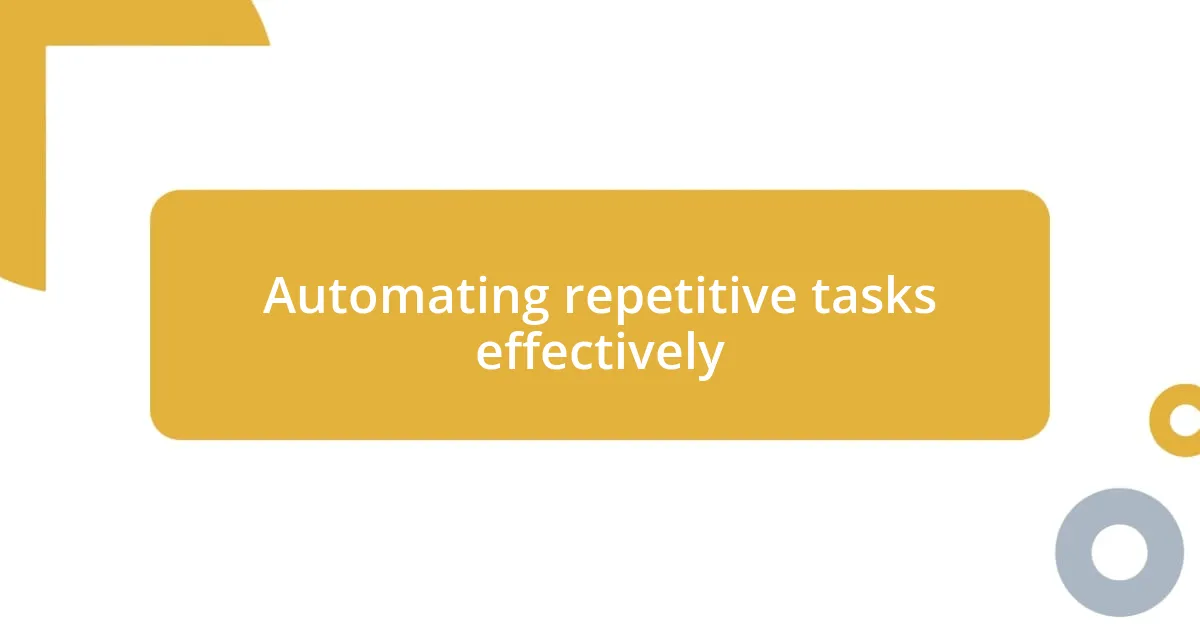
Automating repetitive tasks effectively
Integrating automation into my GIS workflow transformed my day-to-day tasks immensely. Initially, I spent countless hours manually converting data formats and updating maps, which felt like a never-ending cycle of monotony. Then, I discovered the power of scripting tools like Python and ModelBuilder. Writing simple scripts to automate these processes not only saved me time but also minimized human error. Isn’t it freeing to know that many tedious tasks can be handled with a few lines of code?
One of my favorite automation techniques involves using batch processing for large datasets. Instead of painstakingly opening each dataset individually, I set up a workflow that processes them all in one go. I remember the first time I successfully automated this; it felt like I had gained back an entire day! That moment struck me hard—why did I wait so long to embrace this efficiency? Now, whenever I have repetitive tasks, I don’t hesitate to automate them. This shift has allowed me to invest more time in critical analysis and creative problem-solving.
Even simple automation tools, like keyboard shortcuts in GIS software, can be game-changers. Early on, I noticed my fingers were weary from repetitive clicking and typing. So, I started mapping out frequently-used commands to shortcuts. The boost in productivity was noticeable! I often wonder why more professionals don’t leverage these small yet significant tools—why suffer through repetitive motions when you can create shortcuts that make life easier? Embracing these automation techniques has been key to enhancing my workflow and ultimately, my job satisfaction.

Utilizing GIS software features
When it comes to utilizing GIS software features, I often find that tapping into advanced capabilities can turn the most routine tasks into streamlined processes. For instance, I discovered the power of spatial analysis tools buried within the software. I remember feeling a rush of excitement the first time I applied a spatial join to visualize demographics alongside geographic boundaries. It wasn’t just a feature; it was a total game changer that opened up new perspectives in my analysis work. Have you ever stumbled upon a tool that completely revitalized your approach? It’s akin to finding a hidden gem right in your software.
Another moment that stands out for me was when I started utilizing layer symbology effectively. Initially, I stuck with default styles, thinking they were sufficient. But as I began customizing colors and symbols based on project themes, I felt my maps came to life. This transformation not only enhanced the visual appeal but also improved the communication of my data stories. I often find myself wondering—how many professionals overlook this simple yet impactful feature? Layer symbology creates an engaging narrative that can draw in stakeholders and viewers alike.
A particularly impactful GIS feature I’ve grown to appreciate is the use of geoprocessing tools for batch operations. In one project, I faced the monumental task of editing thousands of line features. The thought was daunting, but once I navigated to the geoprocessing toolbox and set up a model to streamline the edits, I felt a wave of relief wash over me. It’s those moments—like a light bulb flicking on—that remind me how powerful the right tools can be in overcoming challenges. Are you maximizing the full potential of your GIS software? Trust me, diving deeper into its features can redefine your efficiency and effectiveness.

Regularly reviewing and refining processes
Regularly reviewing and refining my GIS data workflow has become essential to maintaining efficiency and accuracy. I remember the first time I took a step back to evaluate my processes; it felt daunting but necessary. I was surprised to discover several unnecessary steps that added complexity without delivering value. This experience highlighted the importance of self-reflection—how often do we move through our work with blinders on, accepting the status quo instead of questioning what could be improved?
One technique that has proven invaluable is creating a routine schedule for reviews. I’ve found that setting aside time each month to scrutinize my workflows not only keeps me organized but also reveals opportunities for improvement. During one of these sessions, I noticed a pattern of duplicated data entries—a time sink I hadn’t recognized before. Addressing that single issue freed up hours I could spend on analysis rather than data management. Have you evaluated the potential time savings in your own workflow?
I also enjoy soliciting feedback from my colleagues. Sometimes, fresh eyes can spot inefficiencies that I’ve grown accustomed to overlooking. I recall a brainstorming session where a team member pointed out an outdated mapping approach we’d been using for ages. It was such a small suggestion, yet it led to a significant workflow overhaul. That experience taught me the value of collaboration. I often think: if we’re all working in silos, how can we truly optimize our collective efforts? Engaging others in the review process can only enhance our workflows.