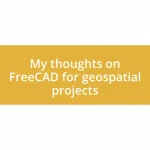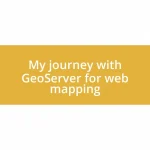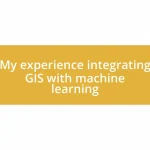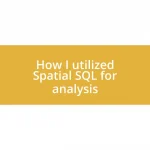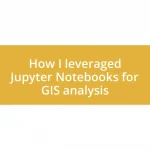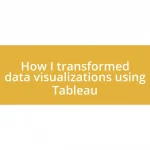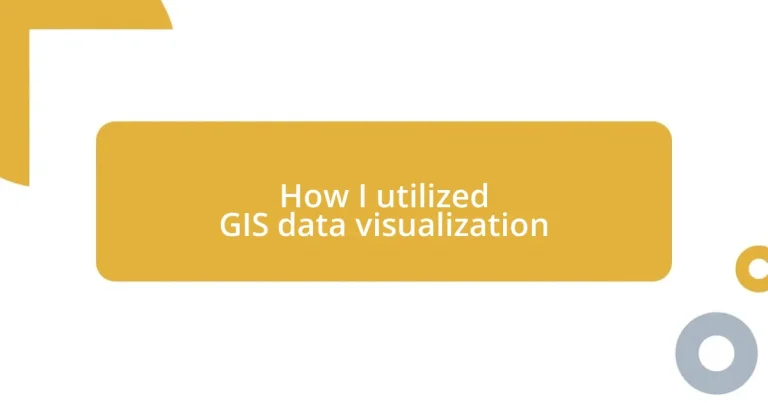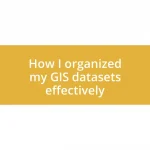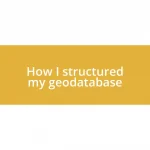Key takeaways:
- GIS data visualization techniques, such as heat maps and interactive dashboards, can uncover critical insights and foster deeper understanding among stakeholders.
- Selecting the right GIS software involves considering factors like user-friendliness, data compatibility, collaboration features, cost, and community support.
- Collecting and preparing GIS data is crucial, with a focus on cleaning inconsistencies and organizing data to enhance storytelling.
- Effectively sharing GIS visualizations requires awareness of the audience, utilizing interactive tools, and incorporating clear narratives to engage viewers.
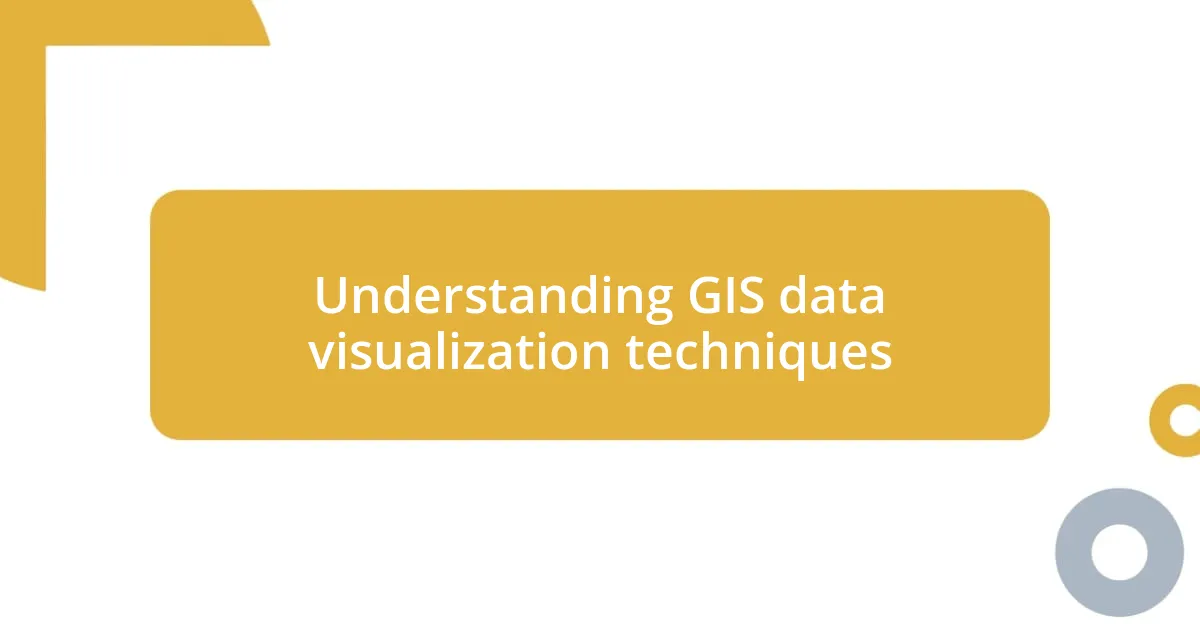
Understanding GIS data visualization techniques
Understanding GIS data visualization techniques can feel a bit overwhelming at first. I remember my initial encounter with GIS tools; I was captivated by how these techniques could transform complex data into something visually comprehensible. It made me realize that visualizing geographic data is not just about making pretty maps; it’s about uncovering the stories hidden within the data.
One visualization technique I’ve found incredibly effective is the use of heat maps. They respond dynamically as you layer data, highlighting trends and patterns that might be overlooked in a table. For instance, during a project on urban development, my team utilized heat maps to identify areas of high traffic congestion. It struck me how, with just a few clicks, we could visualize a city’s pulse, revealing critical insights that could shape our recommendations. Have you ever used a heat map in your work? If so, what surprises did it unveil for you?
Another technique worth exploring is the use of interactive dashboards. I distinctly remember the excitement of integrating real-time data with visual elements. This approach allowed stakeholders to engage directly with the data, exploring it based on their specific queries. When I first demonstrated this method to a group of planners, I could see the light bulb moments as they understood the intricate data relationships. How rewarding it is when viewers can experience that “aha” moment! Personal engagement with the data fosters a deeper understanding and drives informed decision-making.

Choosing the right GIS software
Choosing the right GIS software can be a game-changer in your data visualization journey. I recall grappling with the various options available when I first started. Each software comes with its unique strengths and weaknesses, and finding the right fit can feel daunting. In my experience, understanding the specific needs of your project is crucial—it isn’t just about the shiny features but how each tool aligns with your objectives.
Here are some key factors to consider when selecting GIS software:
- User-Friendliness: I once tried a GIS tool that was packed with features but left me frustrated due to its steep learning curve. Opt for a platform that feels intuitive, especially if you’re new to GIS.
- Data Compatibility: Make sure the software can handle the types of data you intend to use. Early on, I learned the hard way that some programs didn’t support the formats I needed, leading to wasted time and effort.
- Collaboration Features: During a team project, I found immense value in software that allowed real-time collaboration. It helped us brainstorm and visualize data together, creating a richer discussion.
- Cost: Budget is often a consideration. I’ve encountered fantastic open-source options that are not only cost-effective but also highly capable.
- Support Community: Having access to support and resources is essential, especially when you’re in the thick of a project. I always appreciate strong user communities where you can quickly get answers to your questions.
Selecting the right GIS software isn’t simply about features; it’s about finding the tool that serves your specific vision and enhances your ability to tell the data’s story.
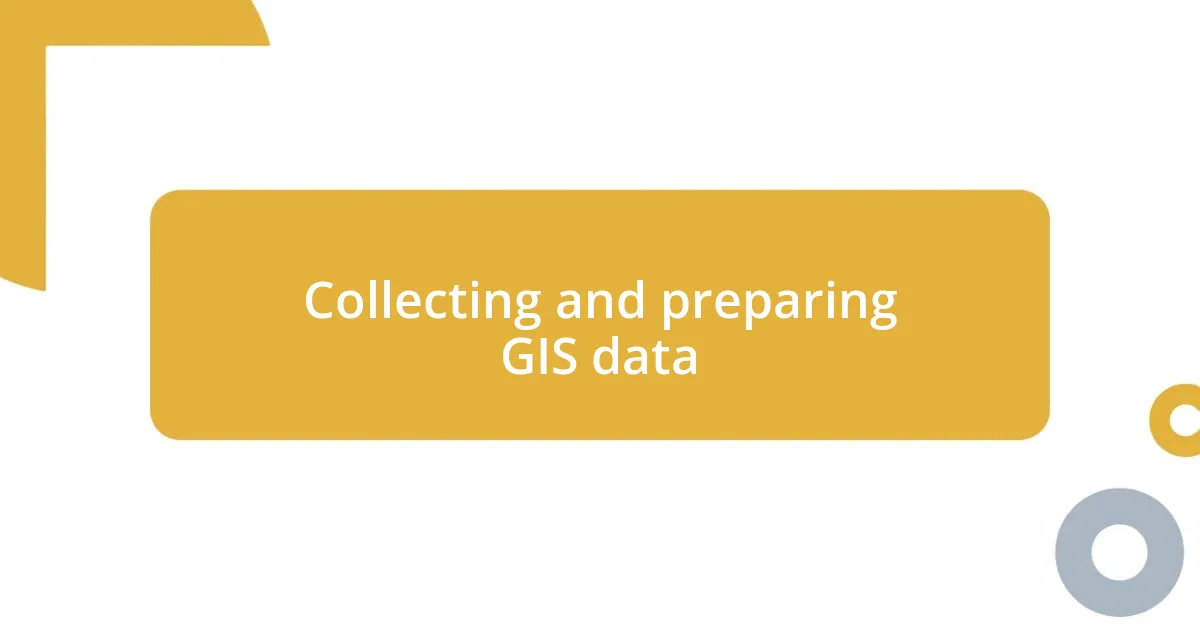
Collecting and preparing GIS data
Collecting GIS data is the first crucial step in creating effective visualizations. I remember when I began my journey with GIS; I started with public datasets, which were invaluable for exploratory projects. It’s essential to know where to look for reliable sources. I often recommend government databases or open data portals, as they provide quality data that’s pre-processed and easier to work with. What strategies have you found to efficiently gather data for your own projects?
Once I had my datasets, preparation became my focus. I learned that cleaning the data is often the most time-consuming part. For instance, I once dealt with a dataset filled with inconsistencies—missing values and overlapping entries. After painstakingly assessing and refining that data, I realized how vital preparation is for meaningful visualization. This process not only improves accuracy but also enhances the overall narrative that your visualizations tell.
The final step involves organizing the data in a way that aligns with your project goals. Working with data layers in GIS, I found it helpful to categorize information by themes. For example, I had a project where we assessed environmental impacts, so I grouped layers by variables like pollution sources or wildlife habitats. This method made it easier to visualize interactions. I’ve come to appreciate the simplicity of a well-structured dataset—it can significantly elevate the storytelling power of your maps.
| Data Source Types | Examples |
|---|---|
| Public Databases | U.S. Census, OpenStreetMap |
| Private Data | Commercial mapping services, subscription datasets |
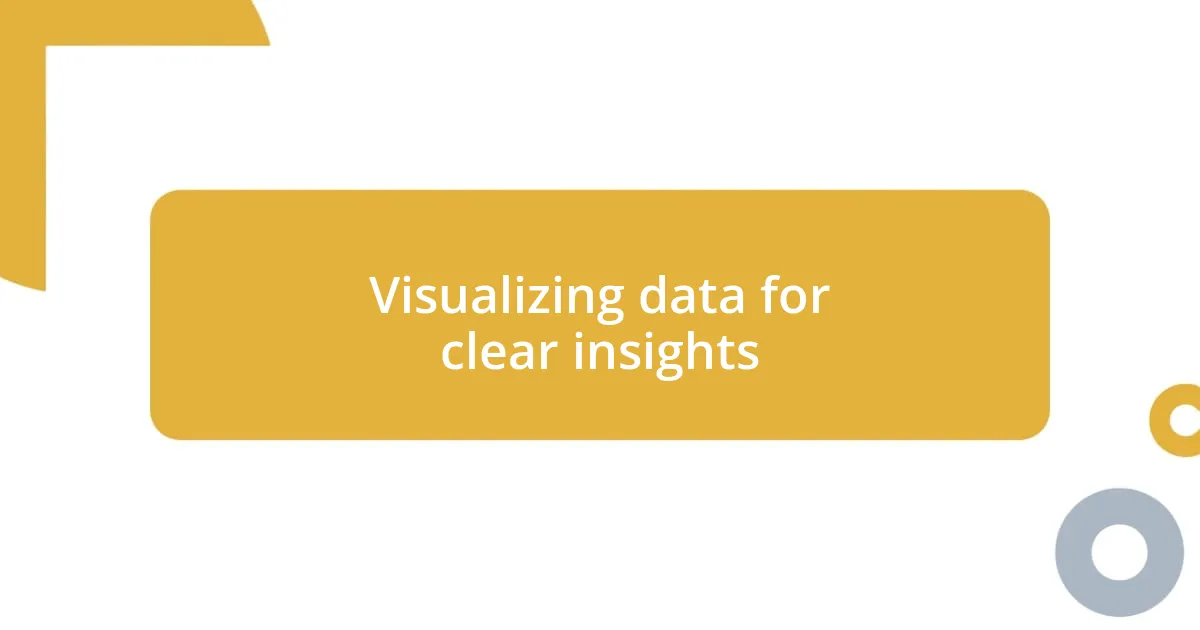
Visualizing data for clear insights
Visualizing data is about transforming complex information into insights that anyone can grasp. I remember creating a map for a community health project, where I plotted the locations of health facilities against areas with high pollution levels. It was eye-opening to see how visual representation could highlight disparities that numbers alone couldn’t convey. Have you ever thought about how a simple map can tell a much deeper story?
One of the most powerful aspects of GIS data visualization is its ability to reveal patterns and trends. Take, for instance, my experience with a project aimed at urban development. When I layered demographic data over infrastructure maps, it became crystal clear where resources were lacking. It felt like unlocking a hidden language—one that spoke volumes about community needs. It’s amazing how this clarity can shape decision-making processes, isn’t it?
I’ve also discovered that the choice of colors and symbols plays a significant role in how the data is interpreted. During one project, I opted for a palette that contrasted sharply between different data sets, which made it much easier for viewers to understand the connection between environmental health and socioeconomic factors. This attention to detail not only made my visualizations more engaging but also ensured that the insights were unmistakable. What strategies have you found effective in enhancing the comprehension of your own data visuals?
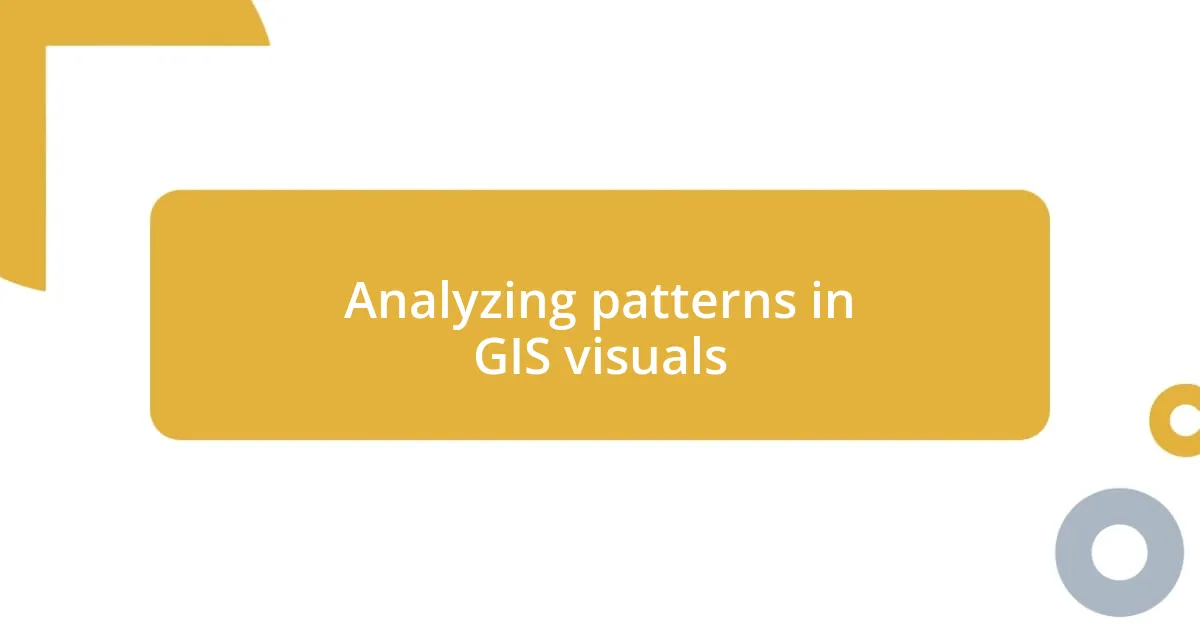
Analyzing patterns in GIS visuals
Analyzing patterns in GIS visuals requires a keen eye and an understanding of the underlying data. I vividly recall a project where I examined traffic accident hotspots in my city; layering this data over a map of different road types revealed alarming patterns. Have you ever noticed how certain areas seem to attract more incidents? It definitely pushed me to think critically about urban planning and safety measures.
The process of spotting trends not only deepens our understanding but also helps in advocating for necessary changes. For instance, I worked on a visualization that combined socioeconomic data with crime rates. The results were striking, showing a clear correlation between income levels and crime occurrences. It was as if the map was shouting for attention, highlighting areas that desperately needed community intervention. Isn’t it fascinating how visualizations can uncover such crucial stories?
In my experience, discussing these patterns with stakeholders has proven invaluable. When I presented my findings at a community meeting, I witnessed firsthand how an interactive map engaged the audience, prompting thoughtful debates on preventive strategies. This ability to spark conversations is why I find analyzing patterns in GIS visuals so invigorating. What insights have you encountered that led to meaningful discussions in your own projects?

Sharing GIS visualizations effectively
When it comes to sharing GIS visualizations effectively, I’ve found that knowing your audience is vital. For instance, during a local government meeting, I tailored my presentation to focus on community health metrics. By highlighting key areas where interventions could make a real difference, I could sense the room’s energy shift—everyone suddenly felt connected to the data. Have you ever noticed how engagement skyrockets when you speak directly to someone’s interests or concerns?
Another effective method I’ve used is leveraging interactive tools. I once created an online dashboard that allowed users to explore various scenarios themselves, like the impact of zoning changes on property values. Watching people interact with the map and uncover insights themselves was thrilling! It’s amazing how this hands-on experience can foster a deeper understanding and emotional connection to the data. Have you tried out interactive elements in your own projects?
Lastly, I emphasize the importance of clarity and storytelling in visualizations. One memorable example was when I crafted a narrative around migration patterns for a regional planning workshop. I described the journeys people took and the challenges they faced, using the map as a backdrop to illustrate their stories. This approach not only clarified the data but also evoked empathy from the audience. How do you weave narratives into your visualizations to engage your viewers?