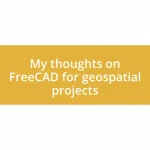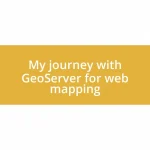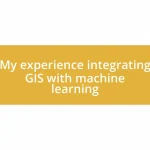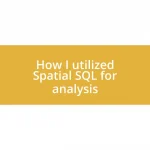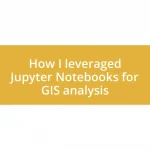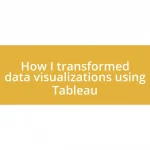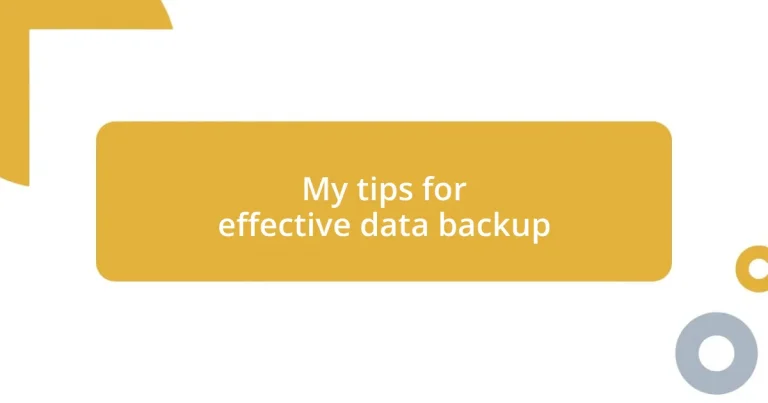Key takeaways:
- Regularly back up data using a combination of methods (e.g., external drives and cloud storage) to ensure comprehensive protection against loss.
- Establish a structured backup schedule with set frequencies and automated reminders to reduce stress and maintain reliability.
- Test backup systems regularly to verify their functionality and document any issues for continuous improvement.
- Enhance backup security through encryption and careful physical and digital safeguarding to prevent unauthorized access and data theft.
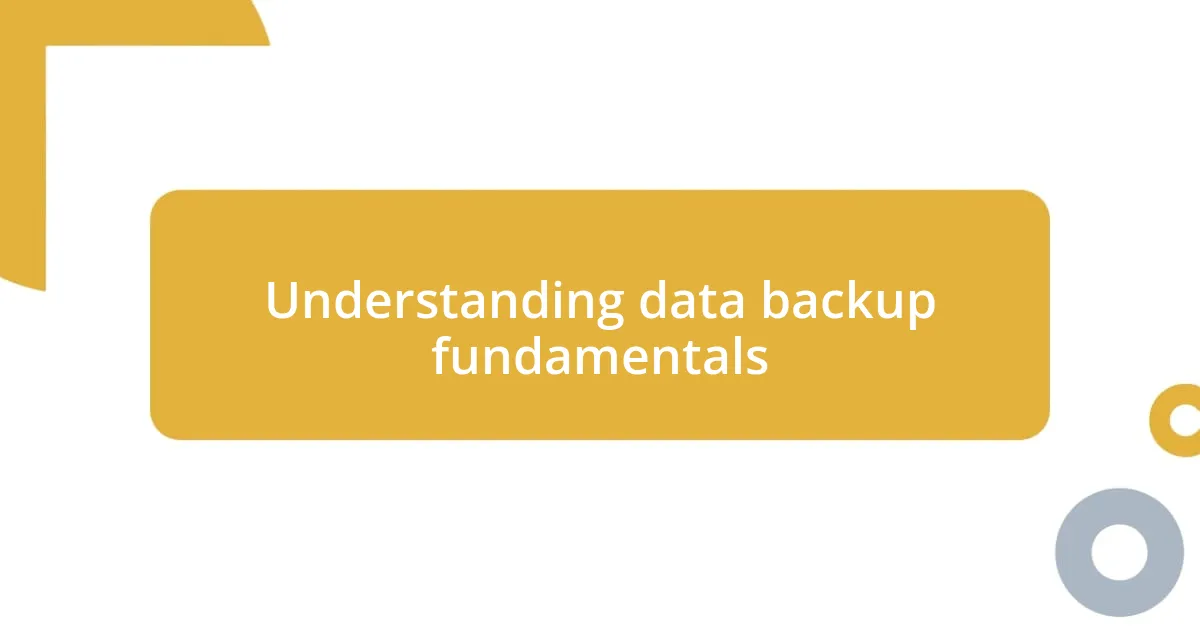
Understanding data backup fundamentals
Data backup is all about creating copies of your information to safeguard against loss. I recall a time when my computer crashed unexpectedly, and I lost a week’s worth of work because I hadn’t backed up anything. It was a gut-wrenching experience that taught me just how essential it is to regularly secure your files.
Understanding different types of backups—full, incremental, and differential—can really enhance your strategy. I’ve found that incremental backups, which only save changes made since the last backup, can save time and storage space, but how do you know which method suits your needs best? It ultimately comes down to weighing the importance of your data versus the convenience of the backup process itself.
Think of your data as precious memories or important milestones—would you risk losing them? Setting a backup schedule can help ensure your files are consistently protected, and for me, automating that process alleviated a lot of worry. Establishing a routine for backups flipped the script for me, transforming a dreaded chore into a seamless habit, guiding me toward peace of mind.
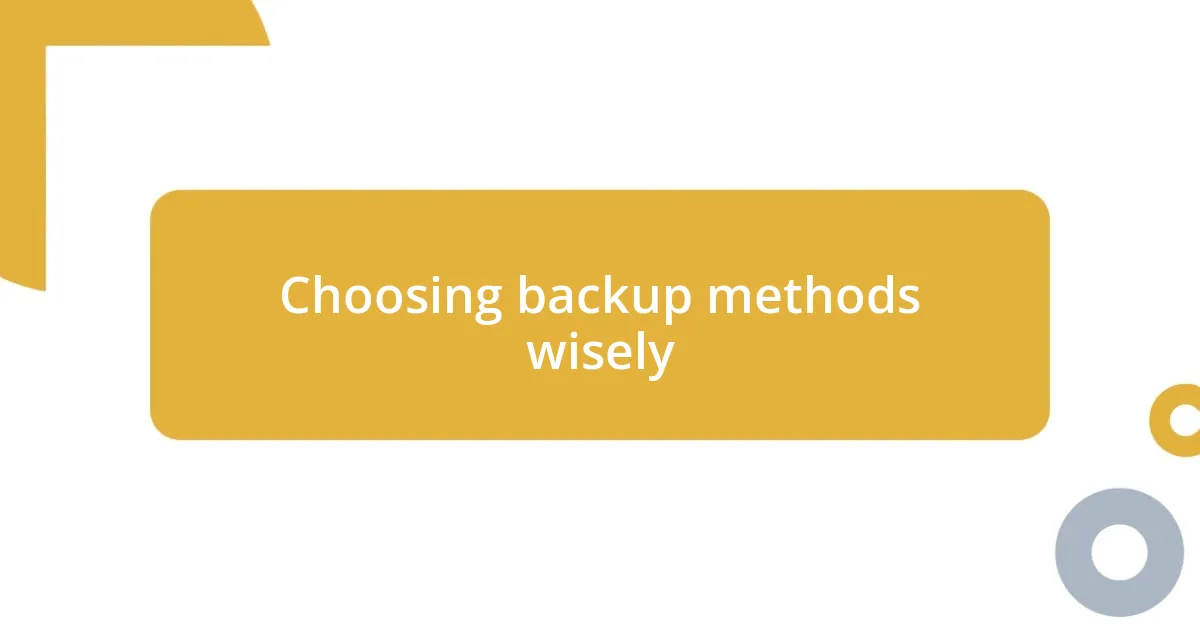
Choosing backup methods wisely
Choosing the right backup methods can be daunting, but I always advocate for matching the method to the importance of the data. For instance, I’ve learned the hard way that relying solely on external hard drives may leave you vulnerable to theft or physical damage. With data I truly care about—like family photos—I prefer cloud storage, as it gives me peace of mind knowing those memories are safe and accessible from anywhere.
In my experience, using a combination of methods has worked wonders. I often do a full backup to an external drive, but then I rely on cloud services for incremental backups of my most critical files. This way, if something were to go wrong with my local backup, I still have a safety net. It feels like putting on a seatbelt—it’s an extra layer of security that makes me feel more secure during my digital drives.
Finally, don’t underestimate the power of regular reviews of your backup strategy. I found myself surprised when I realized how much my storage needs had changed over time. Regularly assessing what data is backed up and rearranging priorities can keep your backup methods effective and relevant, avoiding that sinking feeling when you realize your backup plan isn’t aligned with your current situation.
| Backup Method | Pros | Cons |
|---|---|---|
| External Hard Drive | Control over data, large storage capacity | Risk of physical damage, limited accessibility |
| Cloud Storage | Accessibility from anywhere, often has automated backup options | Ongoing costs, potential security concerns |
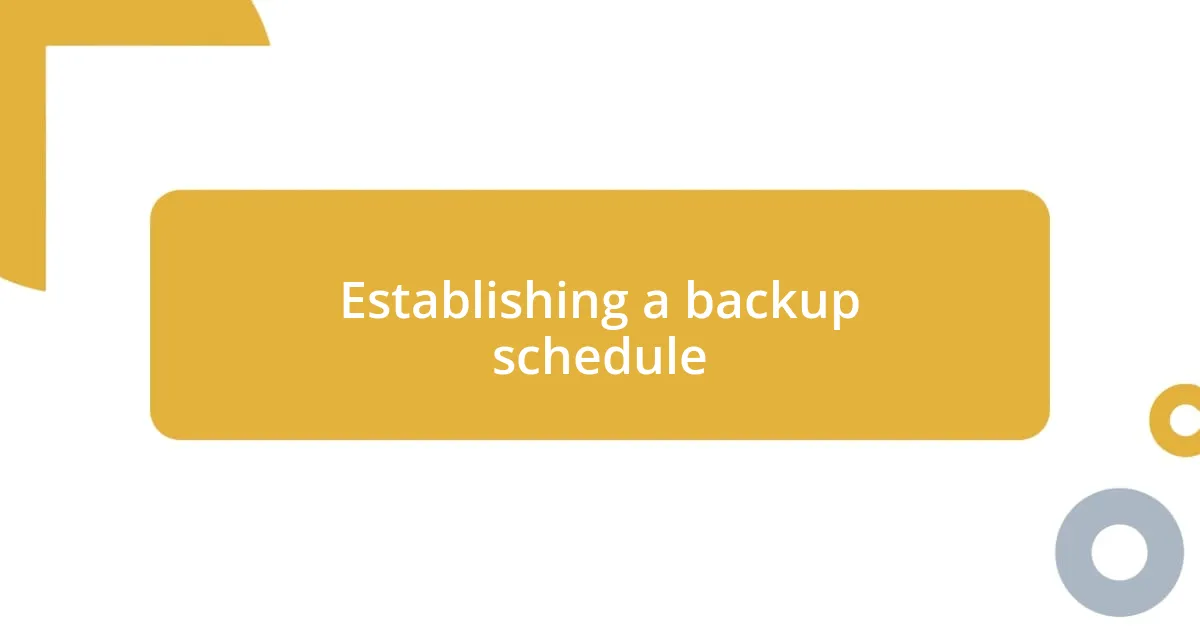
Establishing a backup schedule
Establishing a backup schedule is crucial for keeping your data secure. I learned through trial and error that setting specific times for backups can significantly reduce the stress of worrying about whether or not my files are safe. By consciously integrating this habit into my routine—like brushing my teeth—I not only ensure that my data is regularly protected but also create a sense of reliability in my digital life.
To develop an effective backup schedule, consider the following:
- Frequency: Decide how often you want to back up—daily, weekly, or monthly, depending on how often your data changes.
- Consistency: Stick to the same times or days of the week to develop a habit.
- Automation: Utilize software that automates backups for you, so you don’t have to remember.
- Notifications: Set up alerts to remind you when it’s time to check or initiate a backup.
- Evaluation: Periodically review your schedule to ensure it still aligns with your data needs.
By implementing a structured approach, I transformed what once felt like an overwhelming task into a manageable and even satisfying part of my routine. Knowing that my important files are being backed up consistently brings me immense comfort. It’s like having a safety net in place; I can focus on my projects without the nagging fear of losing them.

Utilizing cloud storage solutions
Utilizing cloud storage solutions has been a game changer in my data protection strategy. I remember the first time I used a cloud service—my apprehension melted away when I realized I could access my files from anywhere, even on vacation. It felt liberating, almost like having a digital safety deposit box; my important documents were out of reach from physical mishaps that could happen with hardware drives.
When choosing a cloud storage provider, I recommend looking for features that matter most to you. For instance, I lean towards services that offer version history—this is crucial because it allows me to restore previous versions of files if something goes awry. Have you ever accidentally deleted an important document? The relief I felt knowing I could retrieve it from the cloud was priceless.
However, it’s important to consider potential security concerns when relying on the cloud. I’ve learned to use two-factor authentication as an extra layer of protection, ensuring my files are safeguarded from unauthorized access. Trusting a third party with my data takes some adjustment, but I always remind myself that with the right precautions, cloud storage can be both convenient and secure. What about you? Have you found a cloud solution that makes backing up your data feel effortless?
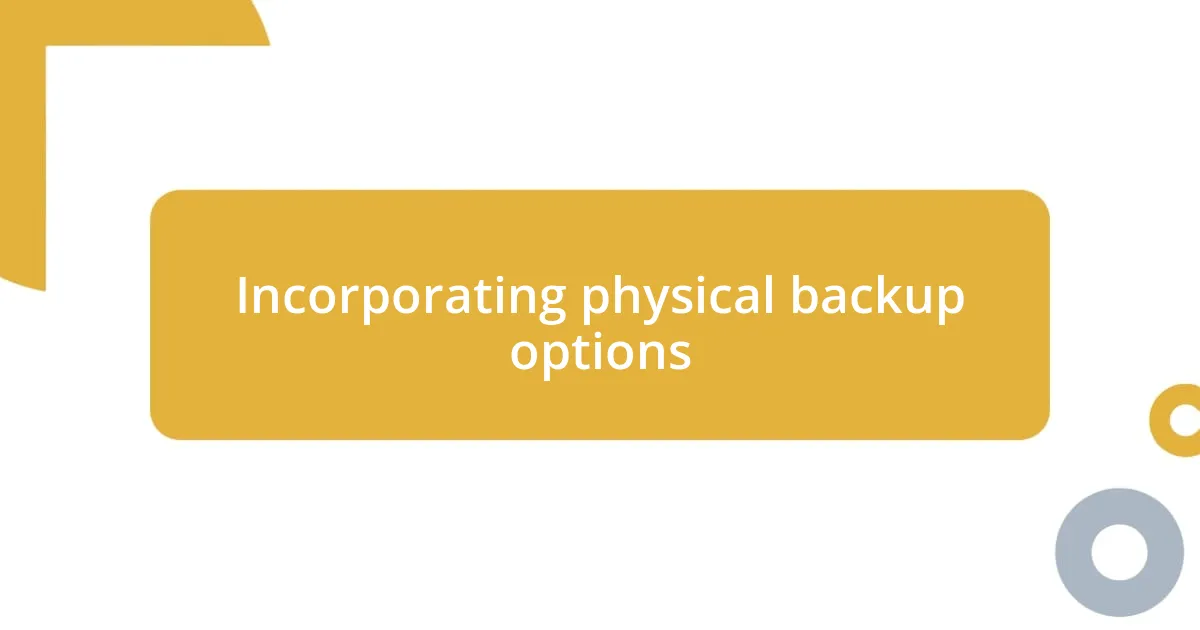
Incorporating physical backup options
Incorporating physical backup options adds an extra layer of security to your data strategy that I find incredibly reassuring. I remember the day my external hard drive saved me from a potential disaster; when my laptop crashed, I realized how crucial it was to have my files on a separate, tangible device. There’s something undeniably comforting about holding that little box, knowing it contains all my important documents like a safety deposit box at a bank.
When selecting physical storage solutions, consider the type of media that best suits your needs. Personally, I prefer solid-state drives (SSDs) due to their speed and durability, but traditional hard disk drives (HDDs) as well can offer larger storage capacities at lower costs. Don’t forget to also label and organize your backups systematically; I once spent hours searching for a specific file because I neglected this step. Bringing a little order to chaos can make all the difference when you need to retrieve something in a pinch.
Another tip I’ve found valuable is to store your physical backups in different geographical locations. For instance, I keep one drive at home and another at a family member’s house. This strategy alleviates the stress of potential disasters like fires or burglaries, giving me peace of mind that my data is safe no matter what happens. Have you thought about how where you store your backups can impact your overall data security? Taking that step truly brings a sense of control and preparedness that is hard to beat.
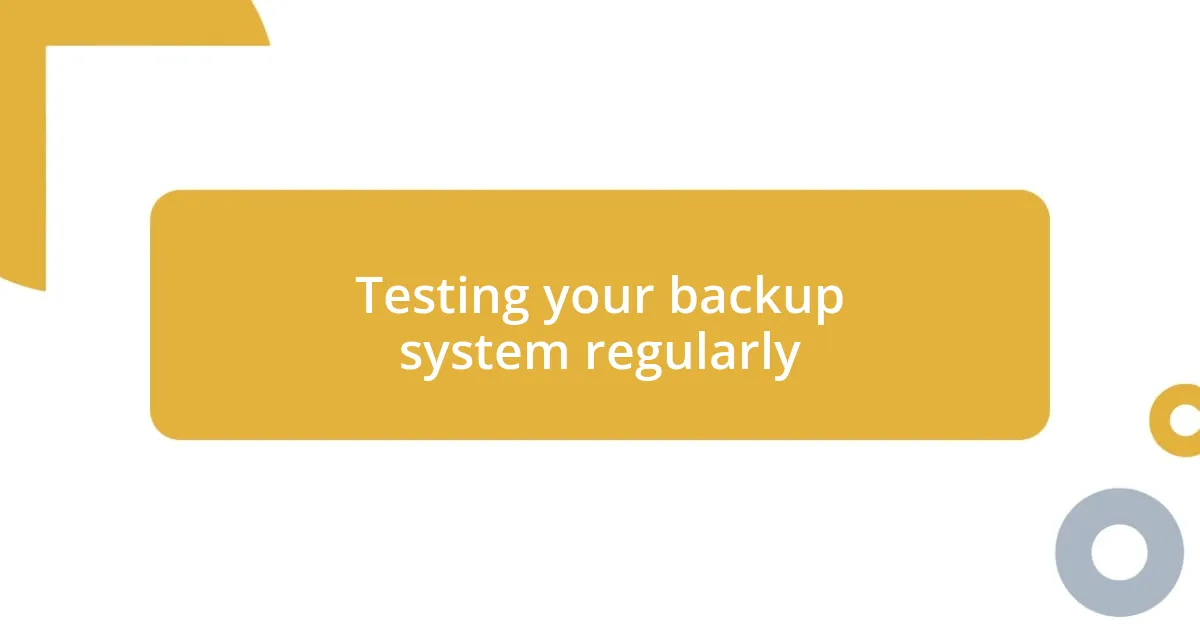
Testing your backup system regularly
One of the most valuable lessons I’ve learned in data management is the necessity of testing my backup system regularly. I recall a time when I assumed everything was in order, only to discover during a routine attempt to restore files that the backup was incomplete. The feeling of panic was overwhelming as I realized how vulnerable I had left my essential documents. Regular testing ensures that you’re not left stranded when you need your data the most.
Taking the time to run a backup test helps you recognize potential issues before they become crises. Sometimes, I set a reminder to perform these tests quarterly, and during these sessions, I check for missing files and verify that the restoration process works smoothly. Sure, it feels like a chore, but I can’t stress enough how reassuring it is to know that my backup actually works. Have you taken the time to test your backup lately? It may just save you from future headaches.
Also, don’t underestimate the value of simple documentation during these tests. When I first started, I kept a log of my backup dates and any issues encountered, which has proven incredibly useful over time. Not only does it give me clarity on the process, but it also highlights improvements I can make. Have you considered keeping a backup diary? It creates a sense of accountability and makes the backup routine feel a little more structured and less daunting for me.

Securing your backup data effectively
Securing your backup data effectively goes beyond just having copies; it’s about safeguarding them against unauthorized access and potential threats. I remember the panic I felt when I realized my external drive wasn’t password protected. It seemed ludicrous that I had overlooked such an important detail, especially since I held so many sensitive documents on it. To me, using encryption to secure my backups became a no-brainer. A simple password or encryption adds a layer of protection that can save you from sleepless nights worrying about data theft.
Another key aspect is the use of secure cloud services for online backups. I often find myself reflecting on the ease with which files can be compromised nowadays. That’s why I choose reputable cloud providers that utilize strong encryption both during transit and at rest. Before committing to a cloud service, I dive into their security protocols to ensure they meet my standards. It might take a little time upfront, but the long-term peace of mind is worth it. Have you done the research on your preferred cloud backup solutions? It could make all the difference when it comes to keeping your data safe.
Lastly, I’ve learned the hard way that physical security is just as critical as digital measures. Once, I left my external drive unattended at a coffee shop, thinking it would be alright. The sinking feeling in my stomach was a lesson in staying vigilant. I now always keep my backups with me or locked away securely at home. Whether it’s a locked filing cabinet for physical drives or using two-factor authentication for online accounts, taking proactive steps in physical security can dramatically reduce the risk of losing your valuable data. Are you taking enough precautions to protect your backups? It’s a question worth pondering, as the stakes couldn’t be higher.