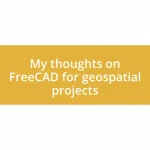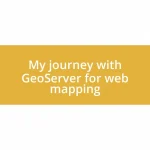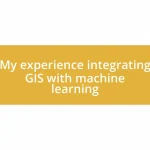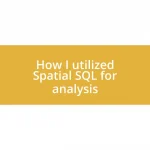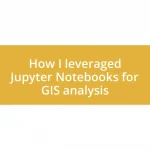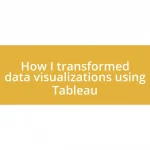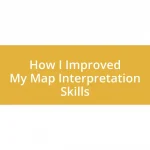Key takeaways:
- Data quality is essential for accurate insights and decision-making; even small errors can lead to significant consequences.
- Common data cleaning techniques include deduplication, standardization, and validation to ensure data integrity.
- Utilizing tools like OpenRefine and Python’s Pandas can greatly enhance the efficiency and effectiveness of data cleaning processes.
- Regular backups, thorough documentation, and validation checks are crucial best practices that safeguard data quality and improve future work.
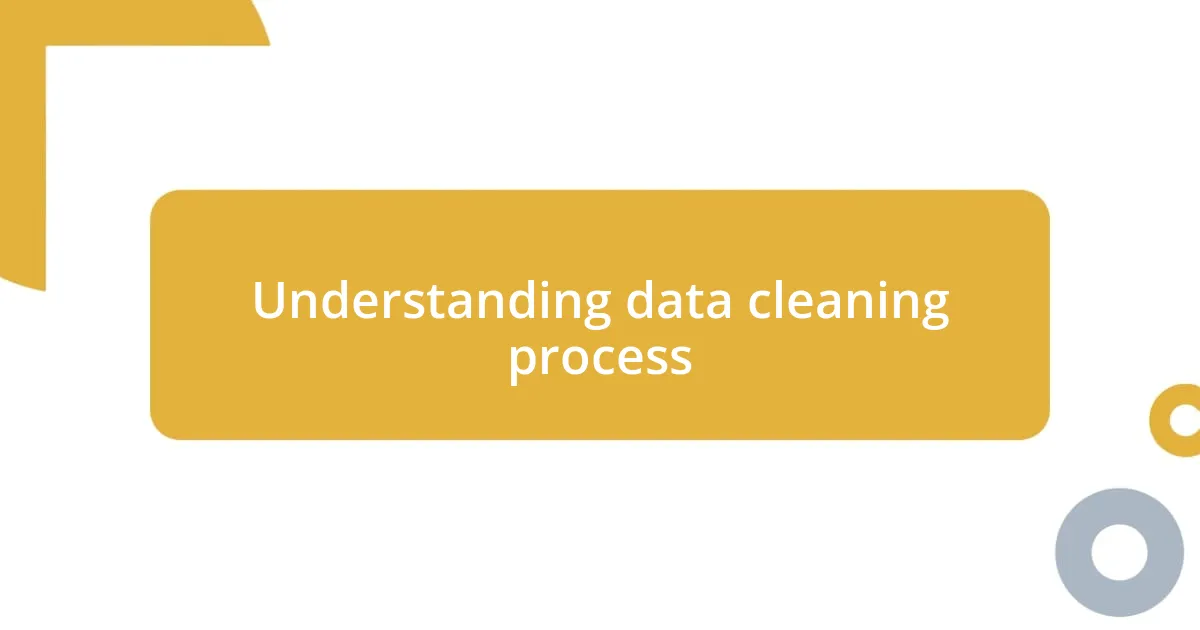
Understanding data cleaning process
Understanding the data cleaning process is like piecing together a jigsaw puzzle. Each piece of data needs to fit correctly; otherwise, the final picture becomes distorted. I remember a time when I discovered a glaring error in a dataset I was analyzing, and it led me to reflect on how essential accuracy is for insightful conclusions.
When diving into data cleaning, I often find myself asking, “What’s the source of this data?” It might sound simple, but understanding where your data originates can significantly impact its quality. Once, I encountered a dataset filled with inconsistencies, all because it was pulled from multiple unreliable sources. This experience taught me to always vet my data sources meticulously, which ultimately saves time and effort in the long run.
It’s fascinating how data cleaning can feel quite tedious, but it’s also a chance to be methodical and analytical. I’ve developed a sort of rhythm to it—sort, filter, validate, and then repeat. By leveraging tools like Excel or Python, I’ve streamlined my workflow, making it not just quicker but also more enjoyable. Have you ever had that satisfying moment when everything aligns perfectly after a thorough clean-up? That’s what drives me to commit to this process wholeheartedly.

Importance of data quality
Data quality is the bedrock of reliable analysis. I once encountered a situation where a minor typo in a customer data entry led to incorrect marketing strategies being rolled out. It was a stark reminder that even small errors can snowball into significant consequences. High-quality data not only enhances decision-making but also builds trust with stakeholders, which is invaluable for any organization.
Here are a few critical reasons why data quality is paramount:
- Accurate Insights: Quality data yields meaningful insights, leading to better business strategies.
- Increased Efficiency: Clean data reduces the time spent on corrections and allows teams to focus on analyzing rather than fixing.
- Risk Mitigation: Good data practices minimize risks associated with compliance and ethical standards.
- Customer Trust: Maintaining high data quality fosters trust and loyalty among customers who rely on accurate information.
- Competitive Advantage: Organizations with high-quality data can swiftly adapt to market changes, staying ahead of competitors.
Every time I reflect on my data-cleaning journeys, I’m reminded that quality is never an accident; it’s always the result of intelligent effort.

Common data cleaning techniques
Common data cleaning techniques are essential for ensuring the integrity and usability of your datasets. One technique that has consistently worked for me is deduplication, which involves identifying and removing duplicate entries. I recall how a project I once worked on became chaotic due to duplicated customer records. The moment those duplicates were cleared, everything fell into place, and my analysis became much clearer and more reliable.
Another common technique is standardization, where I take the time to format data uniformly, ensuring consistency across all entries. I remember a project where addresses varied widely in format, causing significant discrepancies in analysis. By standardizing the format, such as ensuring all states were abbreviated correctly, I not only simplified the dataset but also made it easier to analyze trends over time.
There’s also validation, which can’t be overlooked. This technique ensures that the data falls within acceptable parameters. I learned this the hard way when I discovered outlier values in a sales report that skewed my analysis. A quick validation process revealed that some entries were beyond reasonable limits, allowing me to rectify the dataset before drawing conclusions.
| Technique | Description |
|---|---|
| Deduplication | Identifying and removing duplicate entries from datasets. |
| Standardization | Formatting data uniformly for consistency across all entries. |
| Validation | Ensuring data falls within acceptable limits or parameters. |

Tools for effective data cleaning
When it comes to tools for effective data cleaning, I’ve found that utilizing software solutions such as OpenRefine is a game changer. This tool, which allows for large-scale data transformations and cleansing, has helped me navigate through messy datasets with ease. I remember feeling overwhelmed by a particularly complex dataset, but once I started using OpenRefine, I felt empowered to tackle those issues head-on, and the visibility it provided into my data made a world of difference.
Another powerful tool worth mentioning is Python’s Pandas library, which has become my go-to for programmatic data manipulation. It’s incredibly versatile, allowing me to perform tasks from handling missing values to filtering data based on specific criteria. I distinctly recall a scenario where I was faced with thousands of customer records filled with NULL values; leveraging Pandas to fill in those gaps not only saved hours of manual work but also improved the dataset’s quality significantly. Isn’t it fascinating how a few lines of code can transform chaos into clarity?
Let’s not forget about visual inspection tools, like Tableau or Power BI, which can reveal anomalies in your data that might otherwise go unnoticed. The first time I used Tableau for data cleaning, I was astonished at how visualizing the dataset highlighted patterns and inconsistencies. I often ask myself—how did I manage before these tools? With such powerful resources at my disposal, I feel more confident in my ability to maintain data integrity and, ultimately, make more informed decisions.

Steps to automate data cleaning
When it comes to automating data cleaning, I find that the first step is to outline a clear workflow. This means defining the specific cleaning tasks that need to be automated, like deduplication and standardization. I remember sitting down with a massive spreadsheet, feeling slightly daunted by the sheer number of records needing cleanup. By breaking the process into manageable steps, it suddenly felt less overwhelming and more like a pathway to clarity.
Next, I recommend implementing scripts or using data cleaning libraries to handle the repetitive tasks efficiently. For instance, I once relied heavily on Pandas to create a reusable script that addressed missing values in multiple datasets. Watching that script run was exhilarating; I could almost feel the tediousness of manual cleaning being stripped away, leaving me with time to focus on deeper insights. Who doesn’t appreciate when technology takes some load off our shoulders?
By setting up regular data audits, you can maintain data quality over time. This was a lesson I learned the hard way; I neglected ongoing checks and faced issues down the line. Once I started automating monthly audits to flag anomalies, the peace of mind it provided was invaluable. It transformed the way I approached data integrity, turning what used to be a reactive process into a proactive one. How does that sound for a game-changing approach?

Best practices for data cleaning
I can’t stress enough the importance of making a backup of your data before any cleaning begins. I once learned this lesson the hard way after accidentally overwriting crucial information while trying to standardize a dataset. It felt like losing a part of my work, and the panic was palpable—I still remember the sinking feeling in my stomach! Now, before diving in, I always create backups. It’s such a simple step that safeguards against potential errors, and trust me, it’s a small time investment that pays off handsomely.
Another best practice I’ve adopted is documenting the cleaning process thoroughly. Keeping track of the specific steps taken not only helps in maintaining consistency but also proves invaluable when revisiting old projects. I vividly recall a project where I neglected to document my methods and, months later, I found myself struggling to recall how I tackled certain issues. Imagine feeling lost in your own work! Today, having a clear record of changes and decisions eases future updates and enhances collaboration with teammates. Don’t you agree it’s frustrating to rediscover something that you once clearly understood?
Finally, regular data validation checks are essential. I often take time to validate my cleaned data by cross-referencing with original sources or running spot checks. There was a time when I assumed a dataset was spotless after cleaning—only to find later that some key entries had slipped through the cracks. What a surprise that was! Now, I always build in those checks from the start. It’s like the final brushstroke on a canvas, ensuring that everything looks as polished as it should. Trust me; you’ll want to implement this practice after experiencing the confidence it brings to your data integrity efforts.
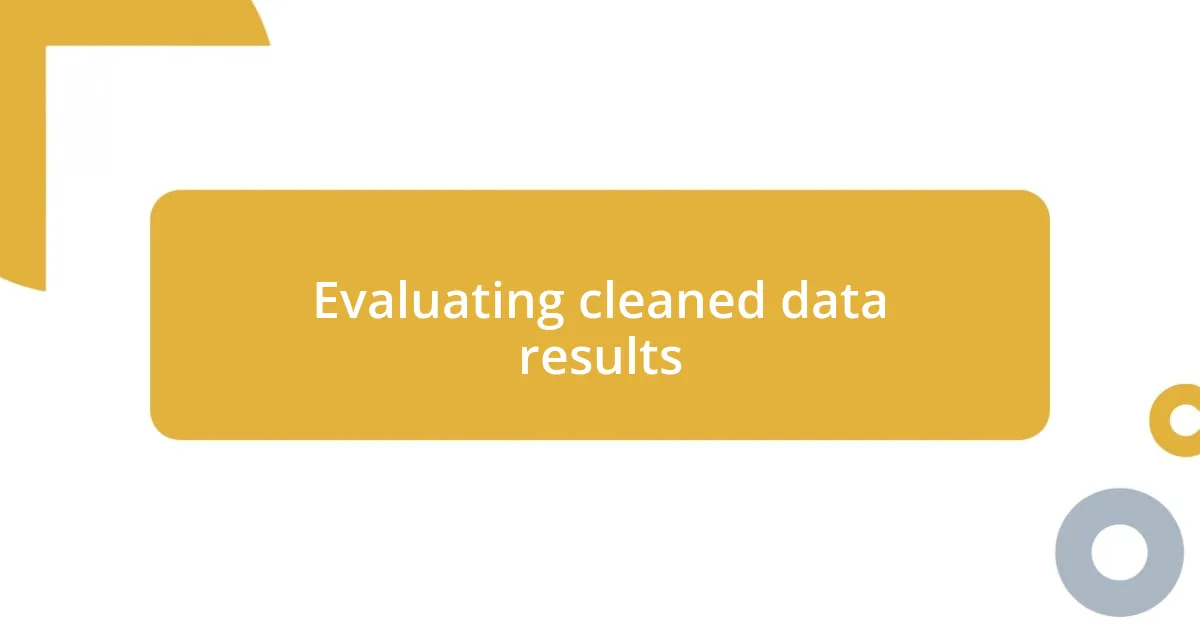
Evaluating cleaned data results
Evaluating cleaned data results is a crucial step that I believe can’t be overlooked. After I finish the cleaning process, I like to take a moment to visualize the data—perhaps with a few graphs or summary statistics. Doing this really gives me a sense of whether my efforts paid off. There’s nothing quite like the satisfaction of seeing the data bloom into clarity right before my eyes; it’s like watching a garden thrive after the weeds have been removed.
One technique I find particularly helpful is triangulating results. When I clean data, I often check my cleaned outputs against multiple sources or benchmarks. For example, I remember a project where I had to merge records from different systems. Initially, I was confident in my clean data, but then I discovered discrepancies when compared to an external file. That discovery was a powerful reminder of how essential it is to validate results against reliable sources. How often do we assume everything is perfect just because it looks good?
Lastly, discussing results with a colleague can shed new light on the cleaned data. I once sat down with a peer to review our datasets, and they pointed out patterns I hadn’t noticed. This collaborative evaluation process turned out to be incredibly informative. It’s amazing how a fresh pair of eyes can transform your understanding of the data! Have you ever had someone else’s perspective change your view on something? It’s a simple yet effective strategy that I wholeheartedly recommend for ensuring data integrity.