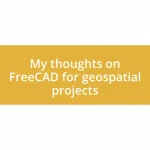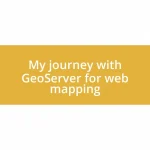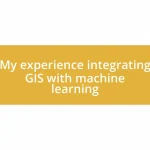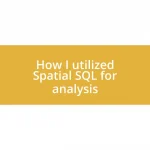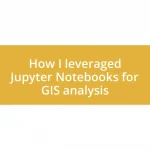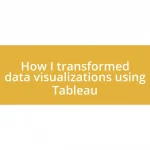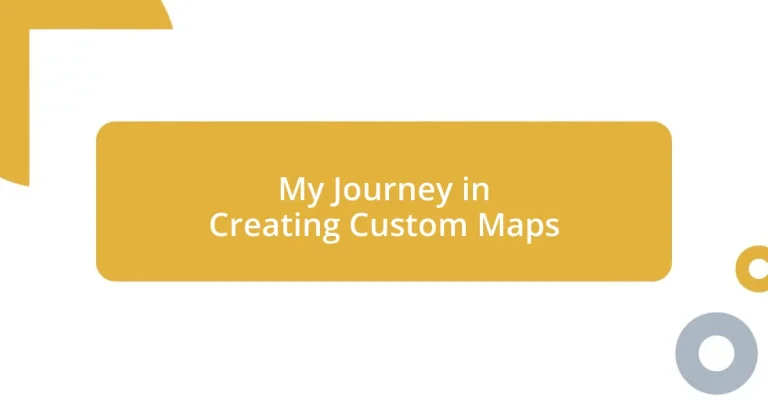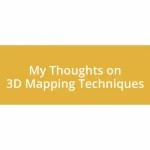Key takeaways:
- Custom maps serve as storytelling tools, transforming complex information into visual narratives.
- Choosing the right mapping tools influences creativity and the quality of the map-making experience.
- Incorporating data and visual elements enhances viewer engagement and enriches storytelling.
- Feedback and iteration are crucial for improving map clarity and fostering audience connection.
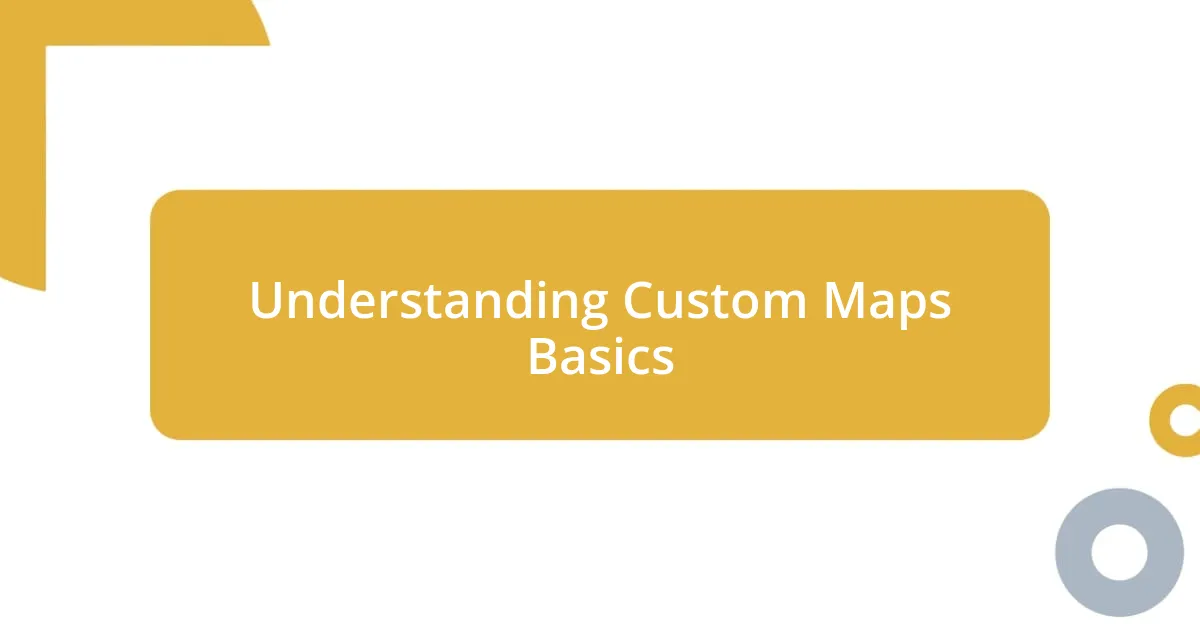
Understanding Custom Maps Basics
Creating custom maps is an exciting journey that allows you to visualize data in a unique way. I remember the first time I sat down with mapping software; it felt like opening a treasure chest of possibilities. Have you ever thought about how a simple map could transform complex information into something visually digestible?
At its core, a custom map is more than just geographical lines—it’s a storytelling tool. When I crafted my first map, I aimed to highlight community resources. It was fascinating to see how dots on a screen transformed into a narrative about accessibility and need in my neighborhood. Have you ever experienced the power of a visual representation in making sense of your environment?
Understanding the technicalities is essential, too. Custom maps can incorporate various layers, like demographic data or points of interest, which offer a richer context. I recall grappling with the choices of colors and symbols in my early designs. It was in those moments that I realized how each choice could affect the viewer’s understanding and connection to the map. What do you think? Have you ever considered how design choices impact storytelling through maps?

Choosing the Right Tools
Choosing the right tools for creating custom maps can feel overwhelming given the multitude of options available. I remember my early days of map-making when I tried a few different software programs before discovering the right fit for my style. The ideal tool should not only offer functionality but also inspire creativity, allowing you to express your unique vision.
Here are some tools I’ve found particularly helpful in my journey:
- QGIS: This powerful open-source GIS software offers extensive features for detailed map creation, perfect for those who want to dive deep into customization.
- ArcGIS Online: Known for its user-friendly interface, it’s a reliable choice for those who prefer a cloud-based option with a wealth of templates and data layers.
- Mapbox: If you’re looking to harness the power of interactive maps, Mapbox’s design capabilities can help bring your ideas to life dynamically.
- Canva: For those who value simplicity and aesthetic appeal, Canva’s map templates allow for quick designs that still look professional, perfect for storytelling.
- Google My Maps: A straightforward tool that’s great for beginners; it allows easy sharing and collaboration, ideal for community projects.
As I experimented with each tool, I learned that functionality and ease-of-use can greatly affect motivation. For instance, when using a more intuitive platform, I felt an instant spark of inspiration. It made the process of creating less of a chore and more of an enjoyable exploration. Have you found a tool that ignites your creativity?

Designing Your First Custom Map
Designing your first custom map is where the fun truly begins. I recall standing at my desk, a blank screen in front of me, filled with the thrill of endless possibilities. I decided to create a map showcasing local coffee shops; the idea was enticing! As I connected the dots on my map, I felt like an artist painting a canvas. Each coffee shop symbol I placed told a story—about flavor, community, and the culture surrounding each spot. Have you ever thought about how much a map can reveal about a place?
When I began laying out my map, I quickly learned that choosing colors and symbols could enhance or detract from the message I wanted to convey. My first attempt used various bright shades, which ended up confusing the viewer. It was eye-opening to realize that simplicity often leads to clarity. I switched to a more muted palette, and suddenly the map felt more inviting. This shift taught me that the visual aspects are just as crucial as the data. Have you ever noticed how a clean design can draw you in and invite exploration?
As I dove deeper into design, I discovered the importance of adding layers to my map. Initially, I kept it simple, just coffee shops marked. However, once I added layers for bike paths and public transport, the map transformed into a resource. The viewer could see not just where to find coffee, but also how to get there conveniently—a much more engaging experience! This taught me that providing context through design elevates the overall value. What about you? Have you ever imagined how adding layers could clarify information for your audience?
| Aspect | Details |
|---|---|
| Design Choices | Impact viewer understanding; simplicity enhances clarity. |
| Layering Information | Provides context; enriches the map experience. |
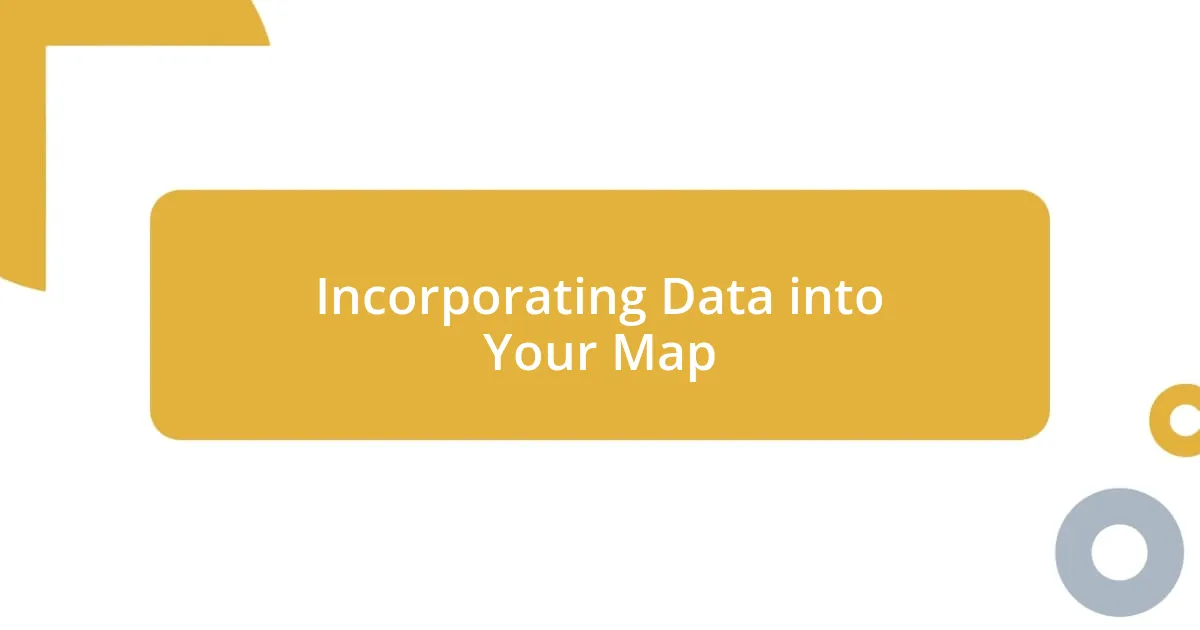
Incorporating Data into Your Map
Incorporating data into your map is where the magic really happens. I remember my excitement when I first integrated demographic data. It added depth and meaning, turning a pretty layout into a powerful storytelling tool. Suddenly, my map could illustrate not just locations, but the very heartbeat of the community. Have you considered how data can transform the viewer’s experience?
When I started adding layers with additional data points, I noticed a shift in my audience’s engagement. For example, while my initial map of local coffee shops was visually appealing, it began to shine when I included customer reviews and ratings. This brought the places to life, helping others to choose their next coffee spot based on community feedback. Isn’t it fascinating how a number can evoke a feeling or influence a decision?
One learning curve I faced was balancing aesthetics with functionality. In one project, I overwhelmed my map with too many data points, making it cluttered and hard to follow. It became a challenge to reconcile my desire for detail with the need for clarity. This experience taught me that less can truly be more—what’s your take on maintaining that balance between detail and readability?
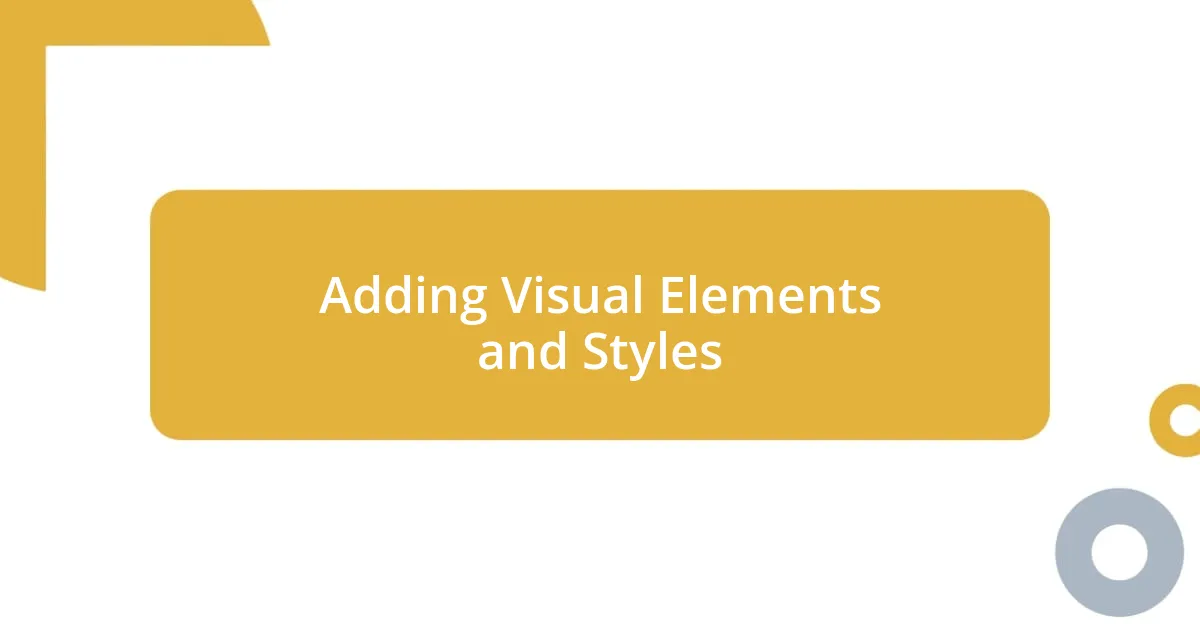
Adding Visual Elements and Styles
Adding visual elements is where the personality of a custom map really comes alive. I remember the moment I realized that choosing the right icons could change everything. For example, I decided to use playful coffee cup symbols, and suddenly, those markers transformed my map from a simple directory into a charming exploration of my favorite haunts. It made the experience so much more relatable. Have you ever felt captivated by a visual element that just felt right on a map?
When it comes to styles, I had my share of trial and error. One time, I experimented with a vintage look, using sepia tones and classic typography. It was a total hit! People were drawn to it not just for the information, but because it invoked a sense of nostalgia. I realized that the right style can evoke emotions that resonate, encouraging viewers to take a closer look. Have you ever considered how your choice of style could influence the feelings your map conveys?
Incorporating visual elements goes beyond just making things pretty; it’s about guiding the viewer’s journey. I found that different textures, like a smooth finish for serene landscapes or jagged lines for urban areas, could set a tone. I remember creating a hiking trail map that used earthy greens and browns, which seemed to transport viewers right into nature. Isn’t it fascinating how these subtle choices can enhance the storytelling aspect of a map?
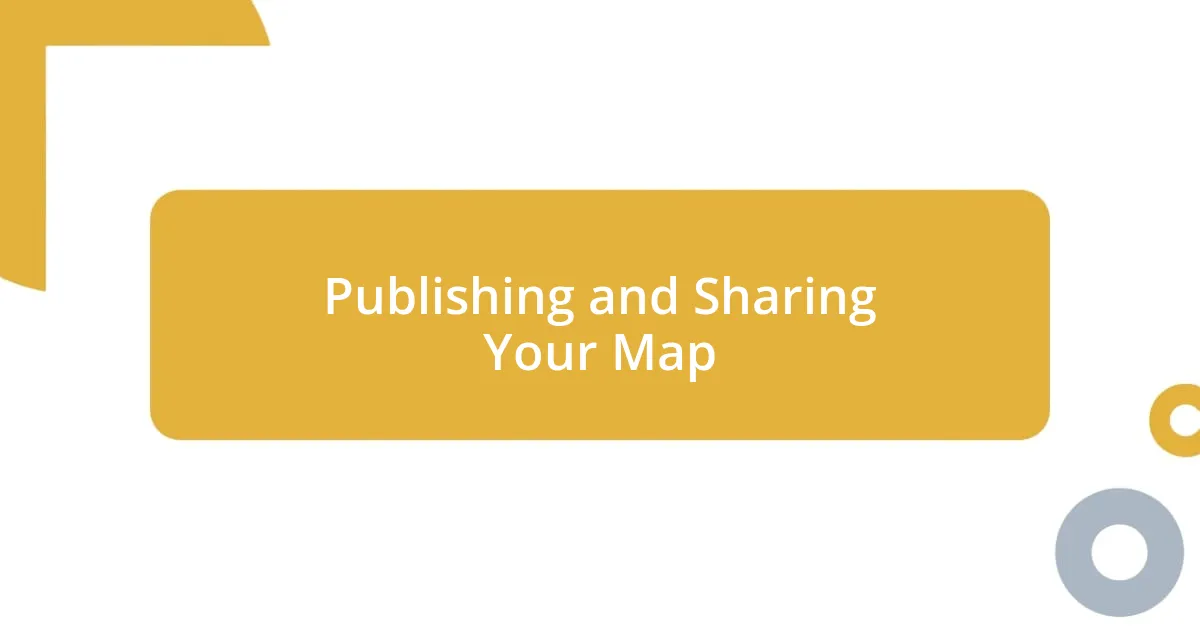
Publishing and Sharing Your Map
Once you’ve crafted your custom map, the thrill of sharing it begins. I recall the first time I published my map online; my heart raced with both excitement and nerves. It felt like sending a piece of my creativity into the world. I opted for platforms that catered specifically to map-sharing, which made it easy for people to discover and appreciate my work. Have you thought about where you would share your creations?
Connecting with your audience is an essential part of this process. I remember setting up a small event to unveil my map at a local coffee shop. The lively discussions sparked by the map made me realize how much people enjoyed interacting with it in person. It was a rewarding experience, reminding me that sometimes, seeing a map in a physical space can create a deeper connection than online sharing alone.
Social media is another powerful tool for getting your map out there. I found that by sharing snippets of my journey and the stories behind each marker, I engaged followers on a more personal level. By inviting them to share their experiences related to the locations on my map, I cultivated a community of map enthusiasts who genuinely cared about my work. How do you envision using social media to promote your maps?
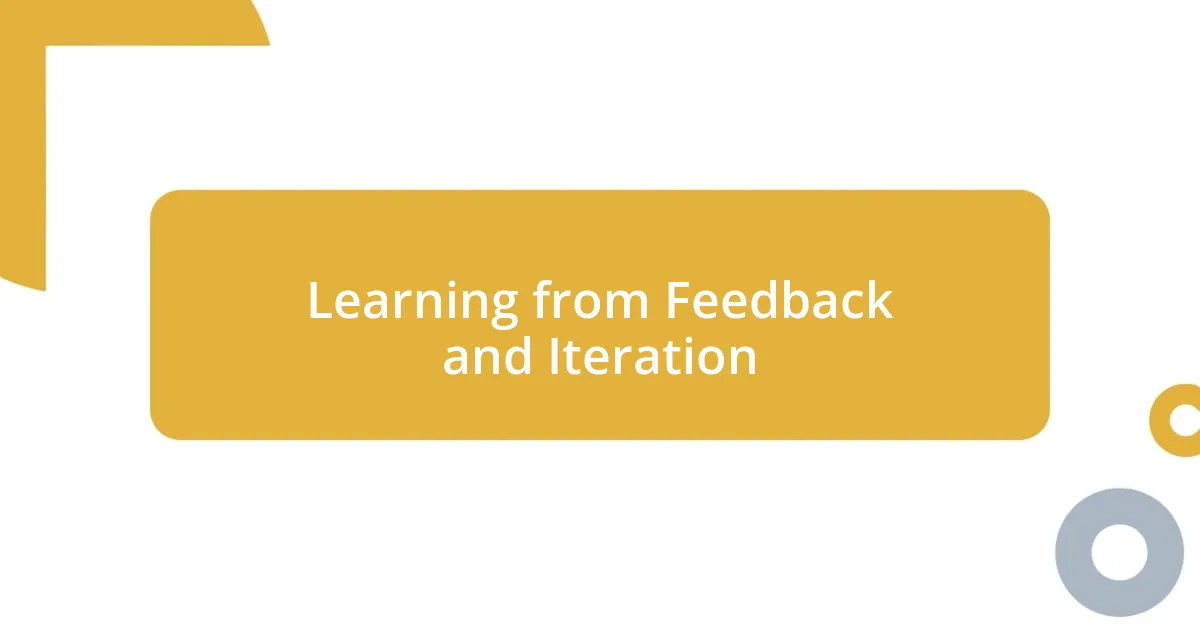
Learning from Feedback and Iteration
Receiving feedback on my custom maps has been an enlightening journey. I vividly remember the first time someone pointed out that a landmark I used was hard to find. Initially, I felt defensive about my choices, but ultimately, their suggestion led me to rethink not just the placement but also the clarity of my symbols. Have you ever found that a piece of advice made your work shine even brighter?
Iteration became my best friend as I incorporated the feedback. Each version reflected not only my vision but also the insights from the people who experienced my maps. I once revamped a whole section of a map based on one user’s critique, and the improvement was staggering. It made me realize that every layer added not just detail, but depth—reminding me of how valuable different perspectives can be. Isn’t it amazing how others can open our eyes to details we might have overlooked?
The most remarkable aspect of this process was how iterating on my designs not only improved the maps but also deepened my connection with my audience. I started inviting users to share their thoughts online, and their enthusiasm inspired me to explore new ideas and adapt my style. There was a palpable excitement every time a map evolved, turning into a collaborative effort. Have you felt that surge of innovation when you start to include others in your creative process?