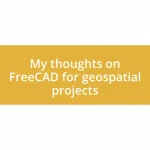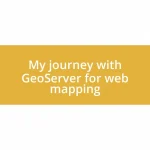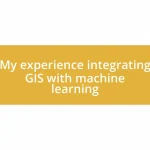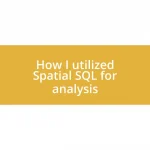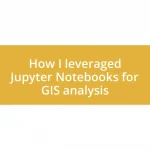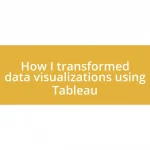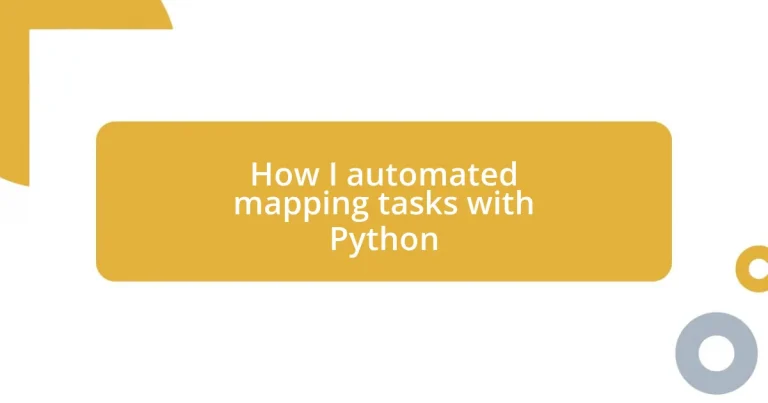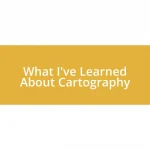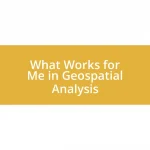Key takeaways:
- Mapping tasks involve transforming complex data into intuitive visual representations, enhancing understanding and decision-making.
- Key Python libraries for mapping, such as Matplotlib, Folium, and Geopandas, offer diverse functionalities that simplify data visualization.
- Setting up a Python environment with virtual environments and necessary libraries streamlines the automation process.
- Testing and debugging scripts, along with optimizing processes through modular coding and efficient libraries, enhances reliability and performance of mapping tasks.
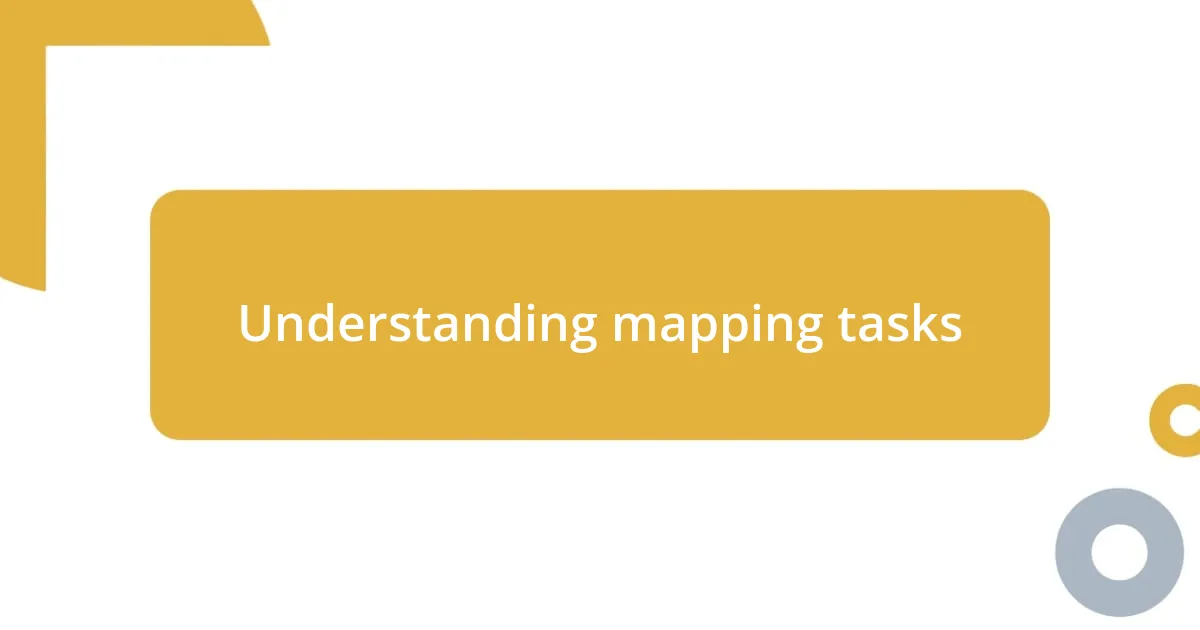
Understanding mapping tasks
Mapping tasks involve transforming data into a visual format that is both informative and intuitive. Think of situations where I struggled to make sense of complex datasets; until I realized that a map isn’t just about locations—it conveys relationships and patterns. Have you ever noticed how a well-organized map can make information so much more accessible?
In my own experience, I’ve often faced the challenge of processing overwhelming amounts of geographical data. I remember a project where lists of coordinates felt like a jigsaw puzzle missing key pieces. It struck me then that effective mapping isn’t simply about plotting points; it’s about telling a story and clarifying how elements interact in space. This understanding has driven my passion for automating these tasks to unearth insights that would otherwise go unnoticed.
Moreover, the emotional aspect of mapping tasks shouldn’t be underestimated. The joy of seeing your data visualized, where once there was only confusion, is incredibly rewarding. It begs the question: how can we harness this power to not just inform, but also inspire action and decision-making? For me, this journey into automation has been about finding that balance between technical skill and creative expression.
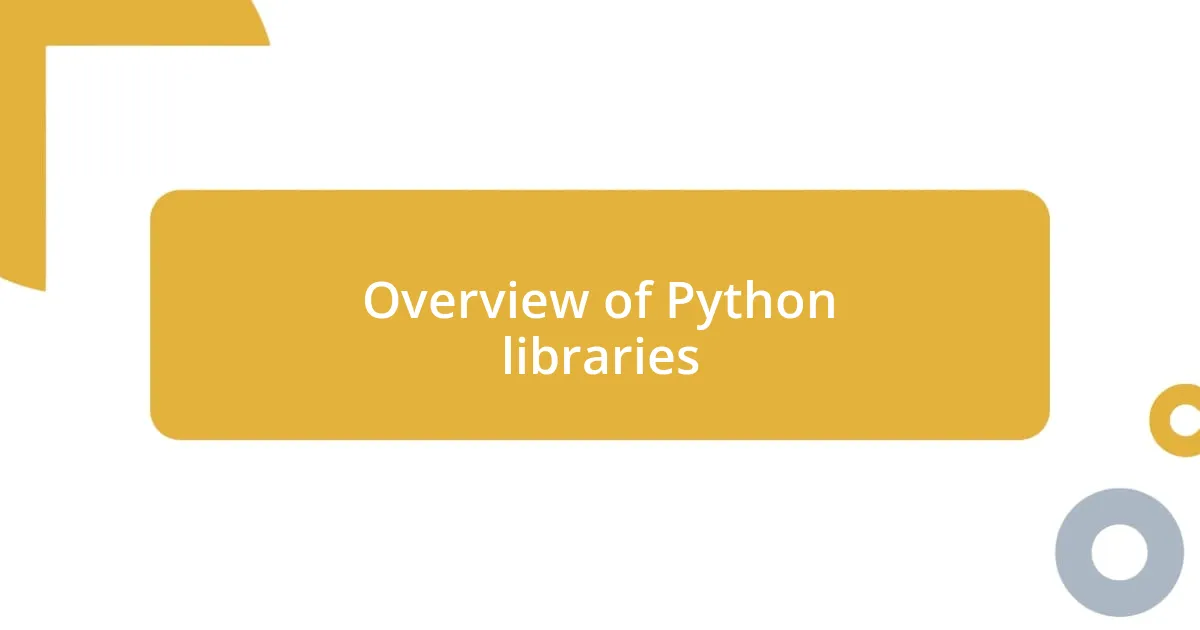
Overview of Python libraries
When it comes to automating mapping tasks with Python, several libraries stand out, each serving distinct purposes. Throughout my projects, I’ve leaned heavily on libraries that are both powerful and user-friendly. This combination makes my life easier and helps me save time while generating accurate visual representations of my data.
Here are some key Python libraries that I often use for mapping tasks:
- Matplotlib: Great for basic plotting and visualizations; I find it handy for creating simple maps.
- Folium: This library excels at rendering interactive maps, which adds an engaging element to my projects, drawing in viewers and keeping them interested.
- Geopandas: I can’t stress enough how useful this library is for handling geospatial data, combining the power of Pandas with geographical features.
- Plotly: For stunning, interactive visualizations, Plotly helps me create maps that can tell a compelling story, encouraging deeper engagement from the audience.
- Cartopy: This library is fantastic for advanced geographical projections; I often reach for it when I need precision and lots of customization in my mapping.
Using these libraries feels almost like having a toolkit at my disposal. Each one has its unique advantages, and the excitement of discovering what they can do has only fueled my passion for automating my mapping tasks more creatively and efficiently.

Setting up the Python environment
Setting up your Python environment is crucial for successfully automating mapping tasks. I remember when I first started—stepping into the world of Python felt like entering a vast forest filled with tools and branches. I had to ensure that I had the right gear before I could venture deeper. To start, make sure you have Python installed on your machine. I personally prefer using package managers like Anaconda or Miniconda, as they simplify the installation of all the necessary libraries and keep everything organized.
Once you’ve installed Python, you’ll want to set up a virtual environment. This approach keeps project dependencies isolated, and I can’t emphasize enough how it saved me from version conflicts. It felt liberating to create environments for different projects, each tailored with the specific libraries I needed without worrying about overlaps. A simple command in the terminal like conda create --name my_mapping_env python=3.9 can do wonders. Setting the right path feels like paving the way for smooth navigation through all the complexities that come with data mapping.
Finally, don’t forget to install the libraries you’ll be using. I found using pip or conda to install libraries like Folium and Geopandas straightforward. There’s something satisfying about watching the installation progress, knowing that you’re gearing up for an exciting project ahead. Have you ever felt that anticipation? It’s like the moment right before you launch into a new adventure. Trust me; preparing your environment right will make the process of automating mapping tasks much more enjoyable.
| Step | Description |
|---|---|
| Install Python | Get Python installed via Anaconda, which simplifies the library management process. |
| Create Virtual Environment | Use a command like conda create --name my_mapping_env python=3.9 to manage dependencies easily. |
| Install Libraries | Utilize pip or conda to install essential libraries such as Folium and Geopandas. |

Writing scripts for automation
Writing scripts for automation can feel nearly magical. I remember the first time I crafted a script to automate a repetitive mapping task; it was like turning tedious hours into mere minutes. The thrill of seeing my script execute flawlessly, transforming my data into insightful maps, was incredibly satisfying. Isn’t it amazing how just a few lines of code can save you so much time?
When developing these scripts, I always begin by identifying the specific task I need to automate. What about you? Have you ever thought about the most tedious parts of your workflow? For instance, I often find myself automating the process of loading data and generating maps from a dataset. By structuring my script clearly and adding comments, I ensure that not only do I understand my own logic, but anyone else reviewing it can, too. It’s such a rewarding feeling, knowing my future self will thank me for that clarity.
I’ve also learned the value of testing my scripts at every stage. Early on, I would rush to finalize my code, only to hit roadblocks later. Now, I run my scripts in small increments, using print statements to trace my logic. Have you ever felt the frustration of debugging a long script? I certainly have. It’s much more manageable to spot errors when I break things down. This practice has saved me countless hours, which I now spend exploring new features or refining my visual presentations. It’s all about turning challenges into opportunities for growth.
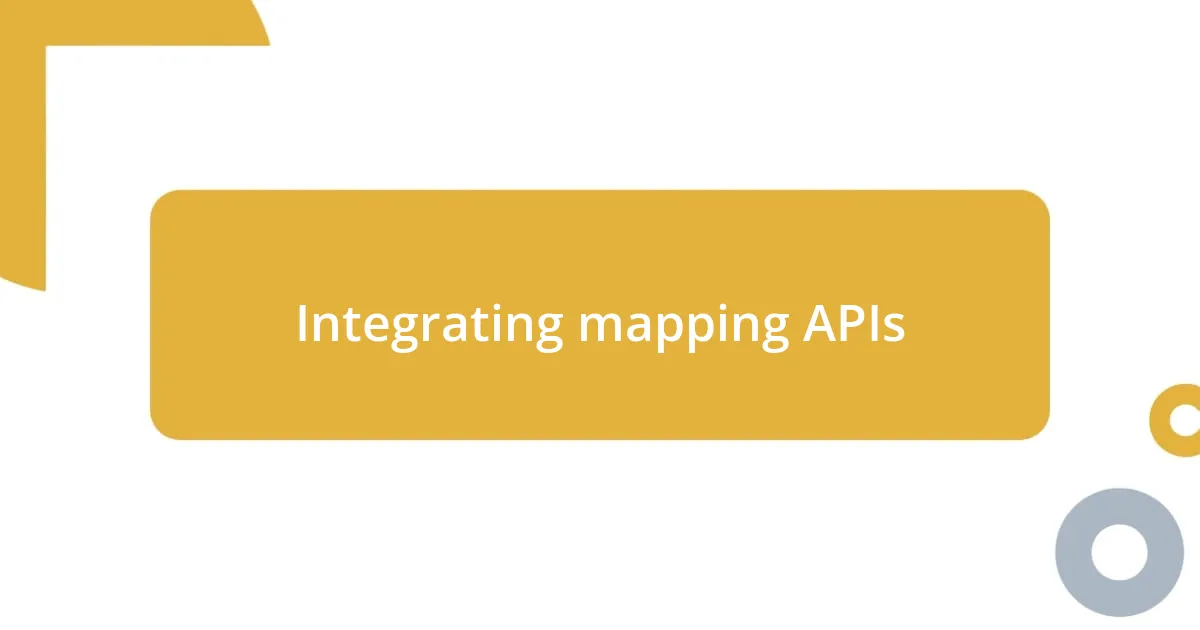
Integrating mapping APIs
Integrating mapping APIs into your automation workflow can elevate your projects significantly. I still recall the first time I worked with the Google Maps API; it was like unlocking a treasure chest of possibilities. You can retrieve location data, create dynamic maps, and even use advanced features, all with just a few lines of Python code. Have you ever wondered how geolocation can enhance your applications? Trust me, once you see it in action, it’s hard to go back!
When I dove into the process of integrating APIs, I found that reading the documentation was absolutely essential. Initially, I underestimated this step, and boy, did I run into some frustrating walls! The guidelines often include specific request formats and parameter details that can make all the difference. I remember spending hours trying to figure out why my map wasn’t displaying correctly, only to realize I had a tiny typo in my URL. Paying attention to small details truly pays off, don’t you think?
One of my favorite practices is using familiar libraries like requests to help simplify API calls. This allows me to explore various mapping services, whether it’s OpenStreetMap or Mapbox, without feeling overwhelmed. Using these libraries, I crafted a function to streamline the data retrieval process, which not only boosted my efficiency but also elevated my understanding of how data flows through my application. Have you had a moment where a small tweak made a massive impact? It’s these little victories that keep me motivated to keep pushing my mapping skills further!

Testing and debugging scripts
Testing and debugging scripts is one of those necessary evils that can often feel like a slog, but I’ve learned to embrace it. I vividly remember a late-night coding session where I had finally completed a complex script, only to find it tossed my maps into utter chaos. Izzy was on her way to bed, and I was desperately running print statements until I could zero in on the problem. I knew there had to be a better way!
Now, I prioritize debugging right from the start. I find that using a tool like pdb, the Python debugger, can make the whole process feel more structured and less stressful. Early on, I struggled to understand how breakpoints worked—feeling like I was missing a crucial piece of the puzzle. Once I got the hang of it, though, the ability to step through my code line by line changed everything. Doesn’t it feel great to peel back the layers of your code and watch it come to life?
I also like to pair test my scripts with intentional error handling. Once, while automating a mapping task, I neglected to account for potential data issues, and my script crashed spectacularly. It hit me then—anticipating errors and using try/except blocks not only protects my code but also saves me from future headaches. Have you ever experienced that lightbulb moment? Implementing these practices has made my scripts more reliable, and each small success fuels my excitement for the next automation project!
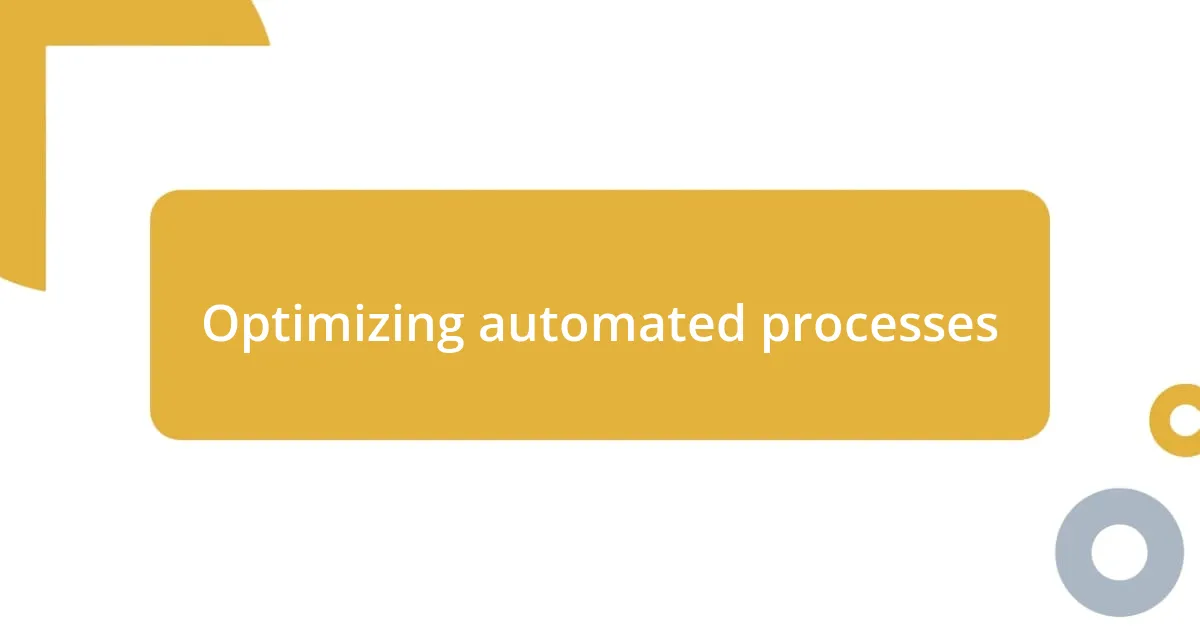
Optimizing automated processes
Optimizing automated processes has been a game changer for me. I remember a time when I was manually adjusting parameters in my mapping scripts. It felt tedious and repetitive, like running in circles. But then I discovered that organizing my code into functions drastically reduced that mental load. Have you experienced the clarity that comes with modular programming? It transformed how I approached tasks, allowing me to focus on the bigger picture.
I’ve also found that leveraging libraries such as Pandas can significantly optimize data handling. One particular instance stands out: I was grappling with a massive dataset that was slowing down my process. After incorporating Pandas for data manipulation, I watched my script’s performance improve almost magically. It’s amazing to think how the right tools can turn what feels like an uphill battle into a smooth ride. Do you have any favorite libraries that have revolutionized your workflows?
Moreover, I can’t stress enough the importance of automation in automating your automation! By setting reminders or using cron jobs to run routine scripts, I freed up so much mental space for creative thinking. There was a day when I was almost caught in a cycle of reactive problem-solving until I decided to schedule my processes. What a relief it was to know that my scripts would run on their own, keeping my workflow streamlined. Have you considered how much time you could reclaim through optimized automation? It often feels like unlocking a secret level in a video game!