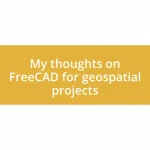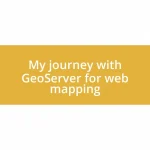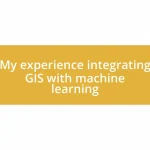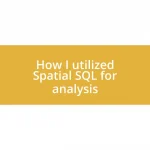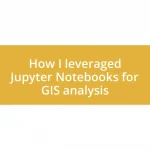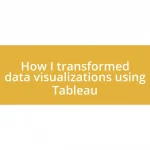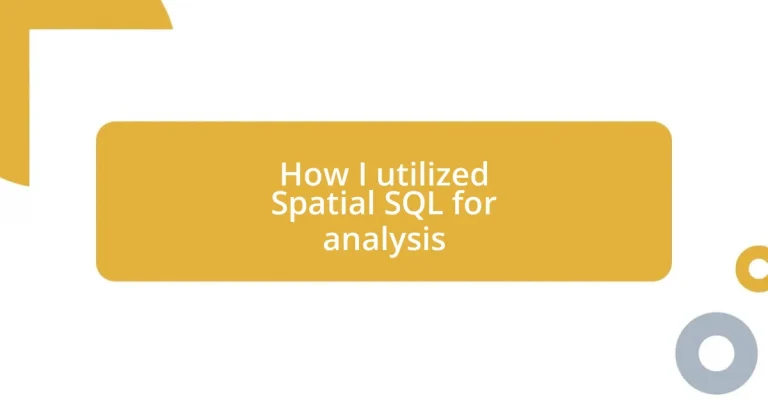Key takeaways:
- Spatial SQL allows for advanced analysis of geographical data, distinguishing between geometries and geography to enhance data interpretation.
- Setting up a spatial database using PostgreSQL and PostGIS is crucial for effective handling of spatial data, with emphasis on importing data correctly using spatial reference systems.
- Efficient querying and indexing techniques, such as using GiST indexes and spatial functions (e.g., ST_DWithin, ST_Intersects), significantly enhance data retrieval and analysis speed.
- Visualization tools like QGIS and Tableau transform spatial data into impactful visual representations, facilitating better stakeholder engagement and understanding.
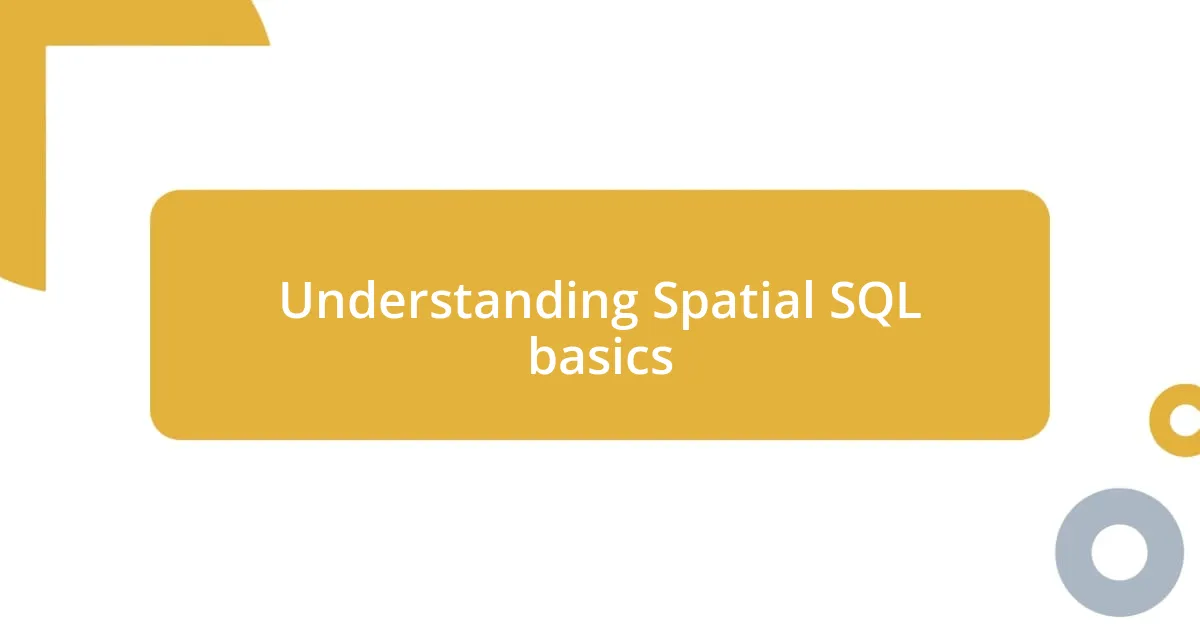
Understanding Spatial SQL basics
Spatial SQL is a powerful extension of traditional SQL that allows you to work with spatial data, such as maps and geographical information. I remember the first time I encountered it; I was diving into a project that required analyzing urban development patterns. I found myself needing to understand locations not just by their coordinates but by their relationships with neighboring areas. It was a game-changer for my analysis!
One of the core concepts I picked up along the way is the idea of geometries and geography in spatial SQL. Geometries are precise models defined in a flat (Euclidean) space, while geography accounts for the Earth’s curvature. That distinction opened my eyes to how real-world factors can influence data interpretation—something I hadn’t considered before. Have you ever thought about how two seemingly similar locations can behave differently, just because one is in a city and the other in a rural area?
As I delved deeper, I found functions like STDistance and STWithin to be incredibly insightful. They facilitate queries that can measure distances between geographical points or check if a point lies within a certain area. I remember crafting a query that mapped out all the parks within a 10-minute walk from my apartment. It was fascinating to visualize that data, making me think about how spatial SQL can truly enhance our understanding of daily life!

Setting up your Spatial database
Setting up your spatial database is a critical first step in unleashing the power of Spatial SQL. From my experience, I found that choosing the right database management system (DBMS) is key. Popular choices include PostgreSQL with PostGIS, which I relied on extensively for my projects. The setup process might seem daunting at first, but once you get into it, it becomes quite intuitive.
Here’s a quick checklist for establishing your spatial database:
- Install PostgreSQL and PostGIS: Make sure you have both installed on your machine or server.
- Create a new database: This is where all your spatial data will reside.
- Enable PostGIS extension: This step is vital for handling spatial data types.
- Define your spatial reference systems: Understanding your data’s geography will help in accurate analysis.
- Import spatial data: Use tools like
shp2pgsqlfor converting shapefiles to SQL data.
During my setup, I remember feeling a mix of excitement and apprehension as I finally executed the commands to create my database. That moment when everything clicked and I saw my spatial data visualized for the first time was immensely rewarding! It’s often in the setup phase where the foundation for incredible insights is laid.

Importing spatial data into SQL
Importing spatial data into SQL can seem like a hurdle, but I found it to be a fascinating part of the process. Initially, I struggled with the different formats that spatial data can come in. Whether it was shapefiles or GeoJSON, each format has its unique properties. I remember using a Python script that made the transformation from shapefile to SQL a breeze. It was one of those moments where technology felt like magic—as if I was unlocking a treasure chest of geographic insights with just a few lines of code!
As I delved deeper into importing processes, I learned the importance of understanding the spatial reference systems (SRS) associated with the datasets. Getting the SRS right is crucial; otherwise, your points may not line up as expected on the map. I vividly recall a situation where I mistakenly imported data using the wrong SRS, resulting in a jumbled mess on my visualizations. The initial panic was intense, but it turned into a valuable lesson about meticulous preparation, which I now cherish as part of the journey.
To streamline my importing process, I started relying heavily on commands like shp2pgsql, which converts shapefiles into SQL insert statements. I still remember how satisfying it was to see my first successful import. Watching the imported data come to life in my queries felt like I was connecting all the pieces of a puzzle. What’s even better is the understanding it brings—being able to ask complex spatial queries just by importing the data properly is a game-changer!
| Data Format | Usage |
|---|---|
| Shapefile | Commonly used for storing the geometric representation of geographic features. |
| GeoJSON | A JSON format for encoding a variety of geographic data structures. |
| CSV | Often used for point data but may need transformation for spatial queries. |

Querying spatial data efficiently
Querying spatial data efficiently is where the magic of analysis truly happens. I remember the first time I ran a spatial query in PostgreSQL with PostGIS—seeing how quickly I could extract exactly the data I needed was exhilarating! Imagine being able to find all the points of interest within a certain radius from a location and doing it in mere seconds. It felt like I was harnessing the power of geography at my fingertips, streamlining processes that previously took hours.
As I got more comfortable, I realized the value of using spatial indexes. When I added a GiST (Generalized Search Tree) index on my spatial columns, the performance improvement was astounding. Queries that once took forever were suddenly instantaneous. This not only saved me time but allowed me to explore more complex analyses without hesitation. Have you ever experienced that ‘aha’ moment when everything just clicks into place? That was my breakthrough—the realization that efficient querying and indexing were essential partners in the world of spatial data.
Additionally, I found that crafting well-structured SQL queries is critical. Using expressions like ST_DWithin to determine proximity or ST_Intersects to identify overlapping areas became second nature. Each successful query boosted my confidence, making me eager to tackle more intricate spatial challenges. Reflecting on my journey, I can’t help but ask: how might your own projects transform if you also embraced the nuances of spatial querying? It’s a question I ponder often, recalling the leap from uncertainty to mastery that I experienced along the way.
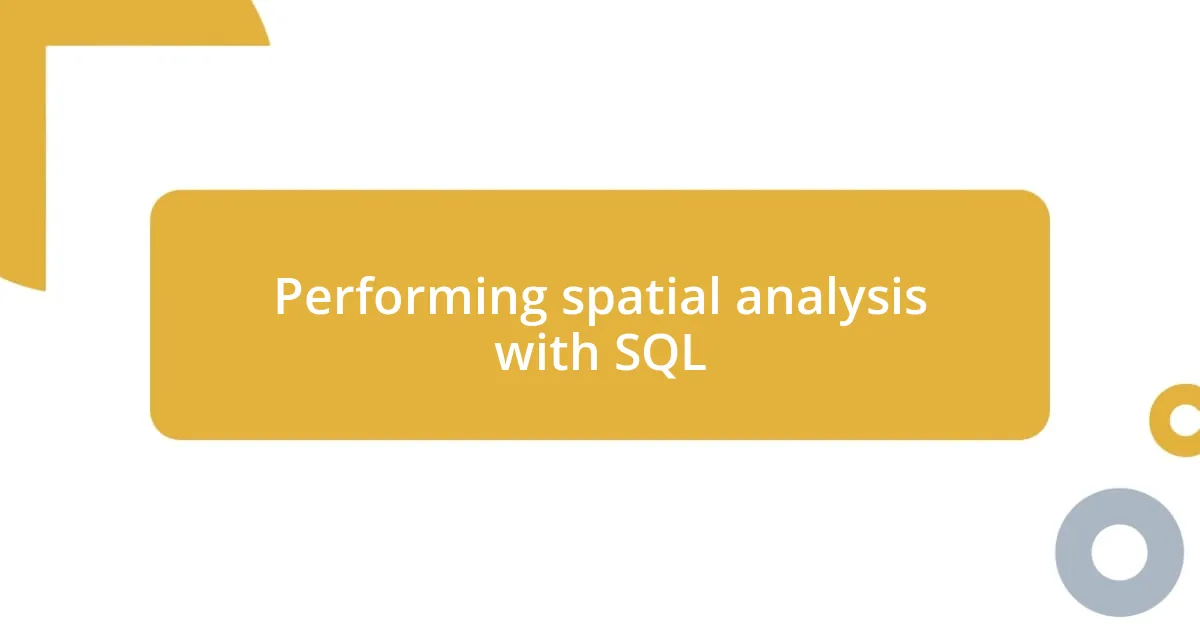
Performing spatial analysis with SQL
When it comes to performing spatial analysis with SQL, I can’t help but feel a sense of excitement. Just the other day, I was analyzing city zoning data, and I used SQL queries to visualize how different areas overlapped. I remember initially feeling overwhelmed by the various functions but found that each function, like ST_Buffer, which extends boundaries, opened up a deeper understanding of my data. It was like peeling an onion; every layer brought new insights and connections I hadn’t anticipated.
There was a moment during my analysis when I decided to compare land use across multiple neighborhoods. By implementing the ST_Union function, I combined different spatial geometries into a single representation. The power of seeing data merge and create a comprehensive visual really struck me! It made me wonder—how often do we overlook the potential of combining datasets to gain fresh perspectives? That day, I learned that spatial analysis is not just about the numbers; it’s about telling a story through geography.
As I became more proficient, I began experimenting with more advanced techniques, like using the WITH clause to create Common Table Expressions (CTEs) for clearer and more organized queries. The moment I realized I could simplify complex queries into manageable parts was liberating! It was as if I had unlocked a new level in my spatial analysis journey. I now rarely think twice before diving into intricate analyses, and I often ponder: what incredible insights might await if I continue to innovate my approach? Each query feels like a new chapter in a story waiting to be uncovered, and that’s what keeps me motivated.

Visualizing spatial data results
Visualizing spatial data results has been a transformative experience for me. I once created a heat map that illustrated traffic accident hotspots in my city, and seeing the data come to life was a game-changer. It felt as though I was shining a spotlight on areas that needed attention, which sparked meaningful conversations among local policymakers. Have you ever seen a project reshape interest or urgency in a community? That’s the kind of impact I witnessed firsthand.
The tools available for visualizing spatial data, like QGIS or even Tableau, have opened up endless possibilities for representation. While working on a community-based project, I experimented with creating choropleth maps, which color-coded regions based on population density. Watching the transitions and changes in the colors provided instant clarity that raw numbers alone couldn’t convey. It’s amazing how something as simple as color can evoke awareness and drive action.
I frequently reflect on how interactive visualizations can enhance stakeholder engagement. When I incorporated tooltips into my maps, allowing users to hover and see detailed information instantly, the feedback was overwhelmingly positive. It offered a direct line to understanding complex data. Don’t you think interactivity also invites deeper exploration? This realization reaffirmed my commitment to ensuring that my visualizations serve not just as static images but as dynamic tools for discovery and decision-making.